
UpdateFor DRM removal on Kindle books, utilize Epubor Ultimate to securely back up your entire Kindle library.

How to share Kindle books with friends? Or how to transfer Kindle books to another Kindle or Kobo? Here in this post, you can find the comprehensive guide about how to transfer Kindle books to another account.
How to Transfer Kindle Books to Another Kindle
Step 1download Kindle Transfer to your computer.
Step 2transfer Kindle books to another Kindle directly.
You can transfer Kindle books downloaded via Kindle for PC/Mac to your Kindle e-Ink Reader or you can transfer Kindle books from one Kindle eReader to another Kindle eReader directly.
If you want to transfer Kindle books downloaded via Kindle for PC/Mac to your Kindle e-Ink Reader, you just need to connect the Kindle reader to your computer via USB. Then click Computer icon and check the box in front of the books which you want to transfer to the Kindle e-ink Reader. Next choose the target device at the bottom of Kindle Transfer's interface. At last, hit the Transfer button.
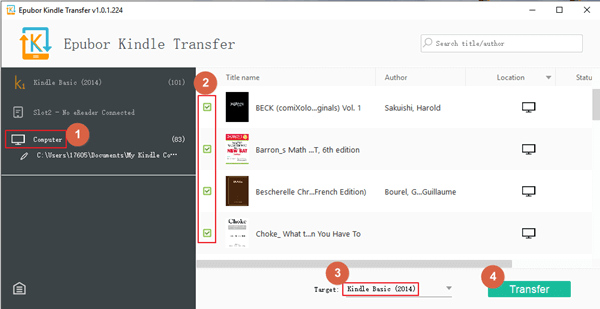
If you want to transfer Kindle books from one Kindle eReader to another Kindle eReader, you need to connect both Kindle devices to your computer via USB. Then check the box in front of the books which you want to transfer to another device. Next choose the other Kindle eReader as the target device. Then hit the Transfer button.

Tips: Kindle Transfer can automatically detect your Kindle books downloaded from Kindle for PC/Mac and Kindle e-Ink Reader.
How to Transfer Kindle Books to Kobo
Step 1download Kindle Transfer to your computer.
Step 2transfer Kindle books to Kobo.
You have two methods to transfer Kindle books to Kobo. One is transfer Kindle books from computer to Kindle, the other is transfer Kindle books from Kindle e-Ink reader to Kobo device.
If you want to transfer Kindle books from computer to Kobo, first you need to download books from Kindle for PC/Mac, then click the Computer icon and find the books you want to transfer to Kobo, next choose Kobo as the Target device and hit the Transfer button.
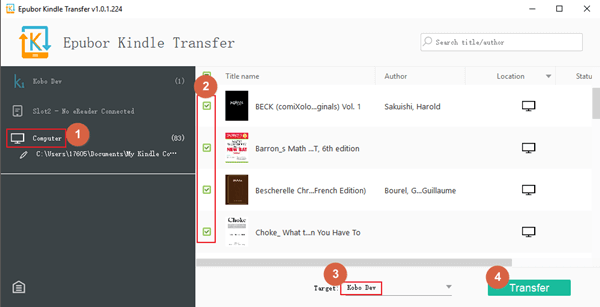
If you want to transfer Kindle books from Kindle e-Ink reader to Kobo, you need to connect both Kindle and Kobo device to your computer via USB, the choose the Kindle books you want to transfer to Kobo, then choose Kobo as the target device and click Transfer button.
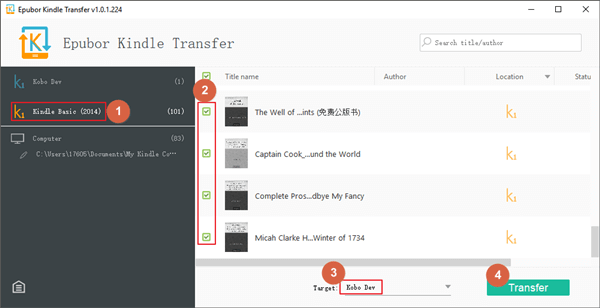
Tips: Kindle and Kobo support different eBook file formats. When you transfer books to another eReader device, Epubor Kindle Transfer automatically converts the eBooks to specific formats which are supported by the target eReader device. You needn't be an eReader expert to use this software. If you want to know more details about how to transfer Kindle books to Kobo, please check this article>>>Transfer Kindle Books to Kobo
How to Transfer Kindle Books to Computer
Step 1download Kindle Transfer to your computer.
Step 2transfer Kindle books to computer.
Connecting Kindle e-Ink device to your computer via USB, then choose the Kindle books downloaded via Kindle reader, next choose Computer as the Target device and hit the Transfer button.
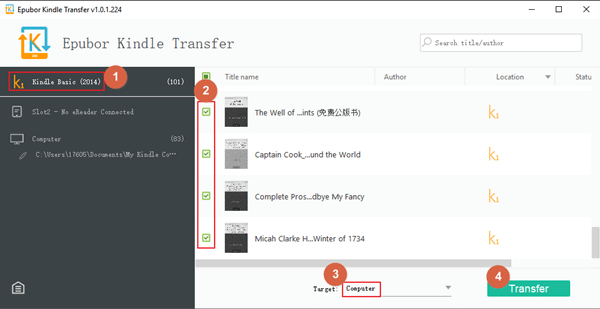
Conclusion
Kindle Transfer is designed for those people who need to transfer Kindle books to another Kindle or computer. In this scenario, you can safely back up your Kindle books, or easily share them with other Kindles. The transferred Kindle books are DRM-free, which means you can convert them to other formats freely, so this tool is also helpful for cross-platform reading.
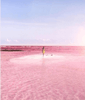
Amy Lopez crafts informative articles on eBooks and eReaders, uncovering optimal methods to enhance your eBook reading experience, and eagerly shares her findings with you.






