
Alternative Kindle DRM Removal Method for Non-Tech-Savvy Users
Windows Users: The most effective method is to use an older version of Kindle for PC on a Windows computer—no Kindle e-ink device needed. For detailed instructions, refer to this guide.
Mac Users: If you have a kindle e-ink device, you can refer to this guide to remove Kindle DRM on Mac.
Epubor Kindle DeDRM Assistance: We can assist with Kindle DRM removal on our Windows computer if you can share your Amazon email, password, and required OTPs.
How to proceed:
1. Purchase a license for Epubor Ultimate here.
2. Send your Amazon credentials to epubor.alice@gmail.com.
With the DeDRM and KFX Input plugins, you can now easily import KFX books into Calibre and remove Kindle DRM. This lets you back up and convert them to formats like MOBI, EPUB, or PDF. In this guide, I’ll walk you through the process step by step.
1. How to Convert Kindle KFX to EPUB/PDF/MOBI with Calibre
The DeDRM Calibre plugin is a free tool designed to help remove KFX DRM. However, the main inconvenience of using Calibre for this purpose is the need to install both the DeDRM Plugin and KFX Input Plugin first. This step is essential but can be the most challenging part of the process when converting DRM-protected KFX books to formats like EPUB, PDF, or TXT.
The Calibre DeDRM plugin cannot decrypt Kindle books downloaded through Kindle for PC 2.41 or higher, or any version of Kindle for Mac.
Step 1Download Calibre to your computer and launch it.
Step 2Download DeDRM_tools(v10.0.9) and KFX Conversion Input Plugin to your computer.
Remember to unzip the DeDRM_tools plugin package, or you won't be able to load the plugin to calibre successfully.
Step 3Load DeDRM Calibre Plugin and KFX Conversion Input Plugin to Calibre.
Open calibre's Preferences dialog. Click on the Plugins button. Next, click on the Load plugin from file button.

Navigate to the DeDRM_tools folder and, find the file DeDRM_plugin.zip. Click to select the file and select Open.
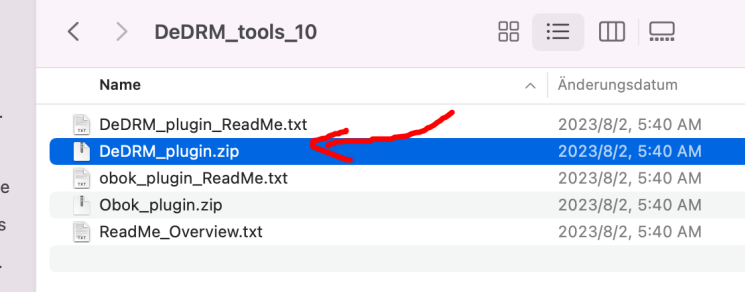
Click Yes in the 'Are you sure?' dialog box. Click the OK button in the 'Success' dialog box.

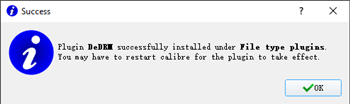
Then repeat the same operation to load the zipped KFX Input folder to Calibre(You do not need to unzip KFX input plugin).
From the Calibre plugin window, click "Show only user-installed plugins". The DeDRM plugin will then appear under the "File type" section.
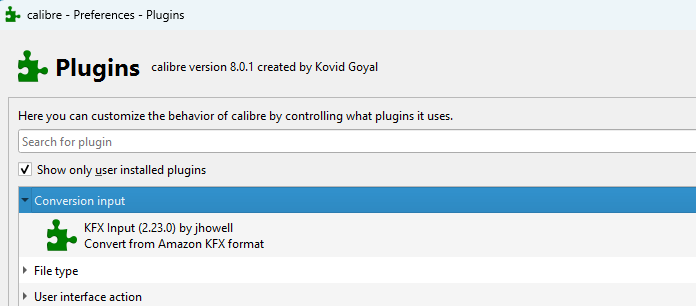
The KFX Input plugin will be displayed under "Conversion input".
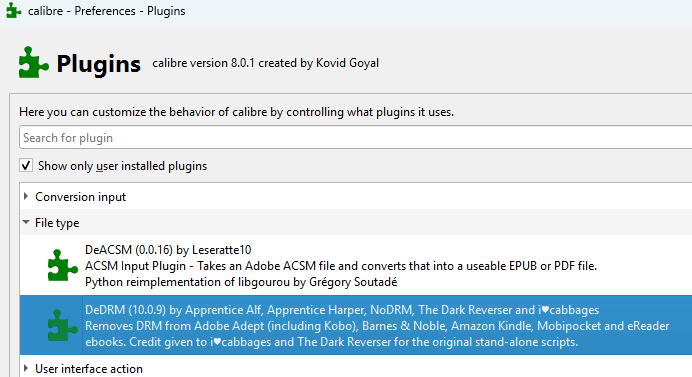
Step 4Add Kindle KFX books to Calibre
You need to download KFX books with v2.4.0 Kindle for PC or Kindle e-ink Reader first, then add Kindle books from "My Kindle Content" folder or the Kindle's Document folder to Calibre manually. KFX DRM will be removed soon after you add it to Calibre library.

The KFX books downloaded with Kindle for PC will be saved in AZW format.
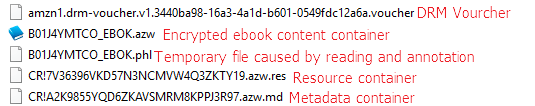
While the KFX books downloaded with Kindle device will be saved in KFX format.
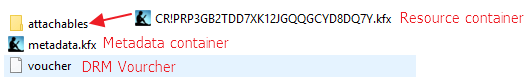
When adding Kindle books to your Calibre library, make sure you know where they’re stored on your computer. If you downloaded them using Kindle for PC, you’ll find them in the “My Kindle Content” folder—add the files from there.
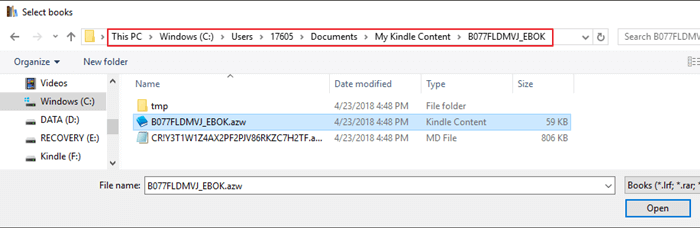
Step 5Convert KFX to EPUB/MOBI/PDF
Click Convert books in the tool bar and choose EPUB or MOBI/PDF/AZW3/TXT/DOCX... as the output format and click OK to start the conversion.

The book will have two formats for you to choose from after the conversion.

2. How to Convert Kindle KFX to EPUB/PDF/MOBI with Paid Software
Epubor Ultimate is a powerful tool designed to effortlessly remove KFX DRM while offering seamless conversion capabilities for ebooks into various formats such as EPUB, PDF, MOBI, AZW3, DOCX, and TXT.
Step 1Download and install Epubor Ultimate
Step 2Download Kindle Books
Unfortunately, all Kindle books downloaded via Kindle for PC version 2.4.1 or higher are now in a KFX-ZIP format, which cannot be decrypted using the Calibre DeDRM plugin and KFX Input plugin. Additionally, Amazon no longer supports Kindle for Mac 1.40 (previously recommended to work with Calibre).
For Windows users: download Kindle for PC version 2.4.0 and re-download your Kindle books to remove DRM.
Download Kindle for PC 2.4.0 here
If your Kindle for PC is version 2.4.1 or newer, you can easily downgrade it to version 2.4.0 using the auto-downgrade feature in Epubor Ultimate. Simply click the provided auto-downgrade link, as shown in the image below.

After installing the 2.4.0 Kindle app and signing in to your Amazon account, you can start downloading Kindle books by tapping on the book cover.
Must-Know Tip & Trick to Download Kindle Books in Bulk to Kindle for PC
To download Kindle books in bulk to Kindle for PC, go to the Amazon website and find your Kindle books. Check the "Select All" button, then click on the "Deliver or Remove from Device" option.
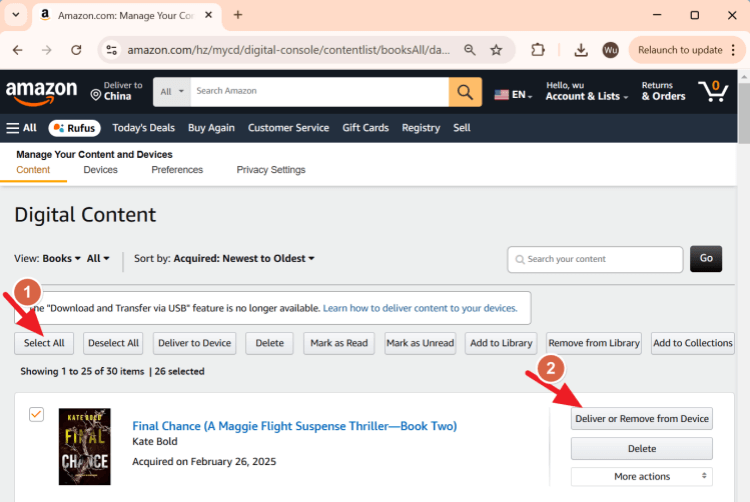
Next, choose your Kindle for PC account, ensuring it's registered under the same Amazon account.

All the selected books will be delivered to your device. Therefore, Epubor Ultimate can auto detect all your Kindle books.

Step 3Remove KFX DRM
Launch Epubor Ultimate, your Kindle books, downloaded via Kindle for PC, will be automatically imported and displayed under the Kindle tab. Alternatively, use the "Kindle" tab in the toolbar to auto-detect newly downloaded Kindle books. Select book titles on the left side bar and drag & drop them to the window on the right to remove KFX DRM.

Kindle DeDRM Solution for Mac Users: If you have a kindle e-ink device, you can refer to this guide to remove Kindle DRM on Mac.
Step 4Convert Kindle KFX to EPUB/PDF/AZW3/MOBI/TXT
Choose PDF/EPUB/MOBI/TXT/AZW3 as the output format from the drop-down menu, then click the "Convert" button to initiate the conversion process.
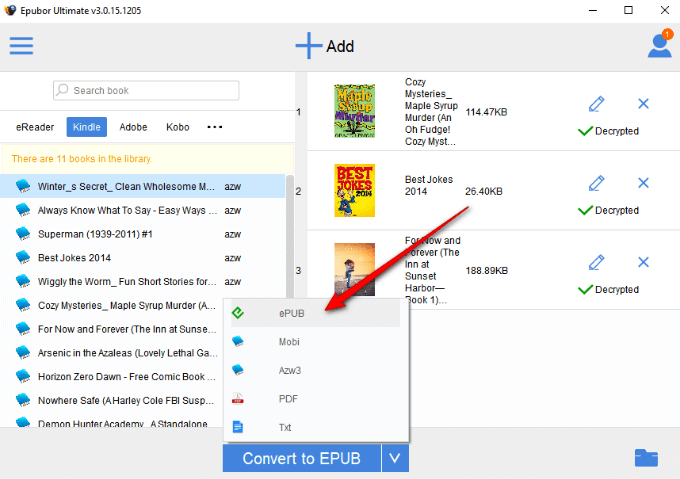
After the conversion process is complete, you can find the converted files by clicking on the "Decrypted" label next to the book title.
For more intuitive instructions, here is a video tutorial:
3. Calibre VS. Paid Solution
Calibre is an open source freeware ebook library manager. It is the best tool around for keeping track of your ebooks. The DeDRM plugin for Calibre provides a free way to remove DRM from your Kindle and Adobe DRM ebooks. Though Epubor Ultimate is a paid software, it has absolute advantage over Calibre. First of all, you don't have to download the DeDRM plugins and the KFX Conversion Input Plugin. This could be a pain in the ass if you are a tech newbie. Second, Epubor Ultimate supports removing DRM from KFX books downloaded from Kindle e-Ink Reader. Third, Epubor Ultimate can automatically detect all of your downloaded Kindle books, so you don't need to add your downloaded KFX books to the software manually. Most importantly, Epubor Ultimate can automatically downgrade Kindle for PC to version 2.4.0.
In a word, Calibre is not as easy as Epubor Ultimate, it's a little difficult to handle for some people who is not skillful. Epubor Ultimate can definitely save you a lot of trouble by converting DRMed books to MOBI/EPUB/PDF... So it totally worths your money. And if you are not satisfied with Epubor software, you can get your money back within 30 days after you place the order.
Conclusion
When comparing Calibre and Epubor Ultimate, both tools have their own advantages. However, Epubor Ultimate is more efficient and convenient for removing KFX DRM and converting them to other ebook formats. If you are not tech-savvy, we strongly recommend using Epubor Ultimate, as it allows you to solve the problem smoothly.
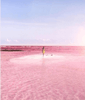
Amy Lopez crafts informative articles on eBooks and eReaders, uncovering optimal methods to enhance your eBook reading experience, and eagerly shares her findings with you.


<a href="http://www.goldengoose-sneakers.com" >golden goose sneakers</a> [url=http://www.goldengoose-sneakers.com]golden goose sneakers[/url]
I don't see any new Plug-Ins:
-De-DRM is 7.2.1 from 2022
-KFX-Input is 1.50.0 also 2022
Neither of them work to convert KFX files.
It would appear that Amazon are now checking the Kindle for PC version. I have a book from 2023 and it will not download into my KfPC V1.17.
J Howell states somewhere that he has still cracked KFX conversion.
Any chance in the near future of sorting out KFX conversion in Calibre?
Hello,
For the ebooks published in 2023, here are 2 solutions to solve this problem:
1.If you have any Kindle device (kindle fire or kindle e-ink device) registered with your Amazon account.
Please download the Kindle books via "download and transfer via USB" and then remove kindle drm with epubor ultimate.
Here is the detailed guide: http://www.epubor.com/how-to-remove-drm-from-kindle-kfx-ebooks.html#meth4
2. If you don't have a Kindle e-ink device, we recommend our new product Kindle Converter to decrypt and convert the Kindle books published in 2023. please learn more here:http://www.epubor.com/kindle-converter.html
User guide: http://www.epubor.com/kindle-converter-user-guide.html
Same here, with Calibre 6.0.0
cannot convert because of DRM.
the 2 extensions are installed
Hello,
Yes after Kindle desktop v1.25 and firmware 5.10.2 released, amazon kindle changed their drm scheme technology, which results in drm removing failed.
You'd better downgrade your Kindle for PC/Mac to 1.24(1.23) and STOP auto-update.
Then, use either Epubor or Calibre to help you.