
Update
Amazon has just removed downloading feature for kindle cloud reader for security reasons. So KCR Converter can't convert kindle books from now on. Here we offer an alternative workaround for you to convert Kindle books.
Smart as Amazon, who would most definitely prefer you to read your Kindle books on Kindle tablet or Kindle e-ink reader, it’s wise enough to know that developing Kindle apps and Kindle Cloud Reader can make all of their customers happy and read their Kindle books the way they like. In return, Amazon is going to make more money. It’s absolutely a win-win situation.

It is undeniable that Kindle Reader is a perfect device for reading kindle books. But what if you prefer to reading Kindle books online without installing any app or spending a fortune on a Kindle device? Next let’s find out how to read kindle books online using Kindle Cloud Reader together.
- 1. How to Read Kindle Books Online with Kindle Cloud Reader
- 2. How to Read Kindle Books on Any Device without Restraints
How to Read Kindle Books Online with Kindle Cloud Reader
1. What’s Kindle Cloud Reader?
Kindle Cloud Reader is a web app that allows you to read Kindle ebooks instantly in any compatible web browser - no Kindle device or app required.
Note: Kindle Cloud Reader is only compatible with the following browsers:
• Google Chrome 20 and higher.
• Mozilla Firefox 10 and higher.
• Safari 5 and higher on Mac OS X/iOS 5 or newer.
• Internet Explorer 10.
2. How to Read Your Kindle Content Online?
Step 1From the above compatible web browsers, visit Kindle Cloud Reader.
Step 2Sign in to Kindle Cloud Reader with your Amazon account.
To buy and read Kindle content, sign in to Kindle Cloud Reader with your existing Amazon account (or create a new one). Then all your previously purchased books will appear under the Cloud tab. You can select any book to start reading directly from your web browser.
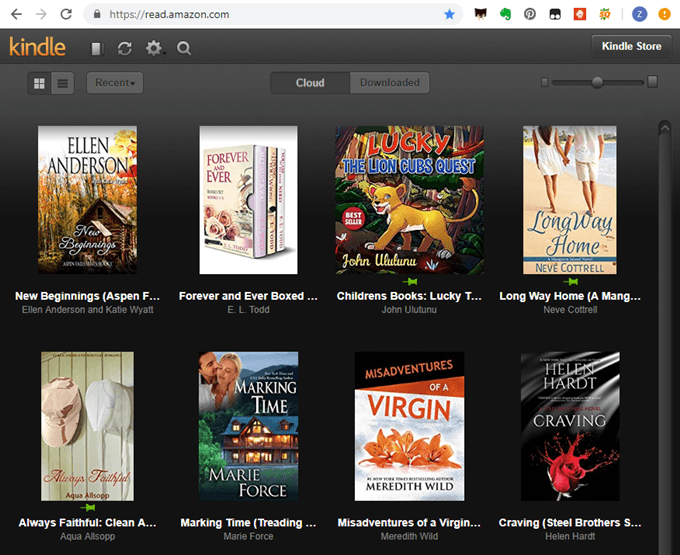
Honestly speaking, being able to read Kindle books online is truly convenient and efficiency. But the biggest disadvantage is that you can’t access to your Kindle books anywhere at any time you want considering the fact that you can’t carry a laptop with you anywhere you go. So is there a way for us to read Kindle contents on any devices without restraints?
How to Read Kindle Books on Any Device without Restraints
Well-known software provider—Epubor, recently unveiled a lightweight Kindle DRM Removal—Epubor KCR Converter, aiming at exporting Kindle books from Kindle Cloud Reader to DRM-free EPUB/Mobi/AZW3/PDF files in a hassle-free way. Even if you are a newbie, you can also find it super easy for you to convert Kindle books effortlessly. Just follow the steps below to read your Kindle books on any device.
Step 1Visit Kindle Cloud Reader website on Google Chrome or new Microsoft Edge browser, and sign in your Kindle Cloud Reader account.
TipsEpubor KCR Converter only works with Google Chrome and new Microsoft Edge browser.
Step 2Download Kindle books on Kindle Cloud Reader.
Just open Kindle book, and it will start downloading automatically. Remember not to exit the current page until this book has been downloaded completely.

Step 3Download, install and launch Epubor KCR Converter.
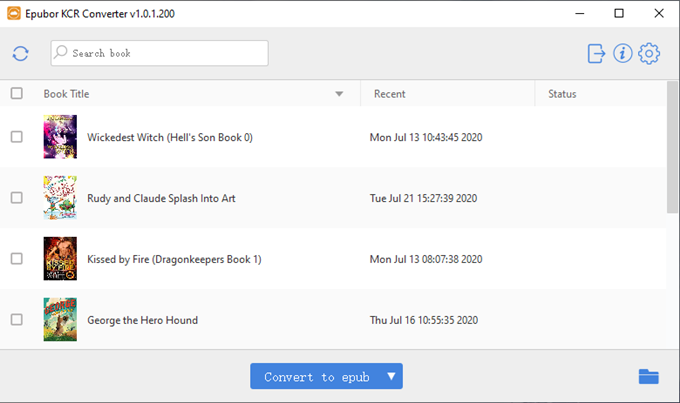
All Kindle books downloaded from Kindle Cloud Reader will appear on the main interface of Epubor KCR Converter automatically.
Pro TipsYour Kindle books can appear on KCR Converter only when they are downloaded successfully. And remember to restart KCR Converter to upload newly downloaded Kindle books.
Step 4Convert Kindle books to EPUB/Mobi/AZW3/PDF/TXT.
First, tick the box in the front of the book title that you want to convert. Then select epub or mobi or azw3 or pdf as the output format. At last, click the convert button to start the conversion.

Once the conversion is completed, a folder containing all the converted Kindle books will pop up immediately.

Step 5Transfer the DRM-free books to any device for reading.
When you have both epub as well as mobi format files of the same book, you can read Kindle books on any device as you like, since all the current e-ink reader devices and reader apps installed on your device can support these common used formats.
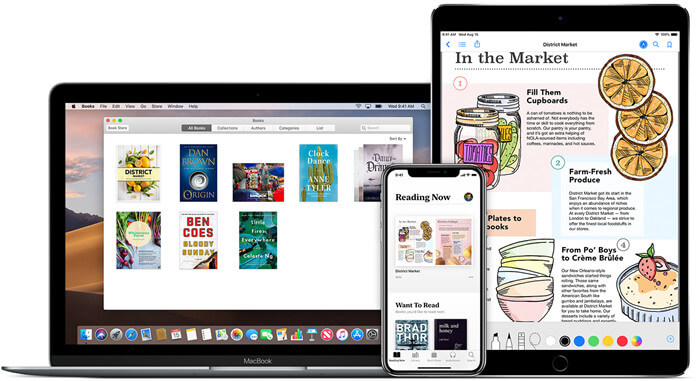
As long as you have tried Epubor KCR Converter, you’ll get a favorable impression that KCR Converter is by far the most easy-to-use software to convert your Kindle books effortlessly.
By the way, besides exporting Kindle books from Kindle Cloud Reader, you can also convert Kindle books using Epubor’s star software—Epubor Ultimate or Calibre DeDRM plugin. For more details, you can read this guide on how to convert Kindle KFX to PDF/EPUB/Mobi with Calibre and Epubor Ultimate respectively.
Conclusion
Epubor KCR Converter is the perfect companion for Kindle Cloud Reader, which can help you strip Kindle DRM and convert ebook format in order to read your Kindle books on any device without restraints. What a fly in the ointment it is not to have Epubor KCR Converter if you are able to read Kindle books online with Kindle Cloud Reader!
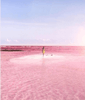
Amy Lopez crafts informative articles on eBooks and eReaders, uncovering optimal methods to enhance your eBook reading experience, and eagerly shares her findings with you.






