
Listening to Audible on a Mac can be done in several ways, depending on your preferences and the tools you want to use. Here's a detailed guide:
1. Listen to Audible Books Online with Audible Cloud Player
The Audible Cloud Player allows you to play your audiobooks over an internet-connected computer by audio streaming, without needing to download any files or connect any devices!
1. Go to the Audible Website: Open your browser and visit audible.com.
2. Sign In to Your Account using your Amazon or Audible credentials.
3. Access Your Library: Click on Library to view your purchased audiobooks.
4. Stream: Click on the "Listen now" button to start streaming it directly in your browser.
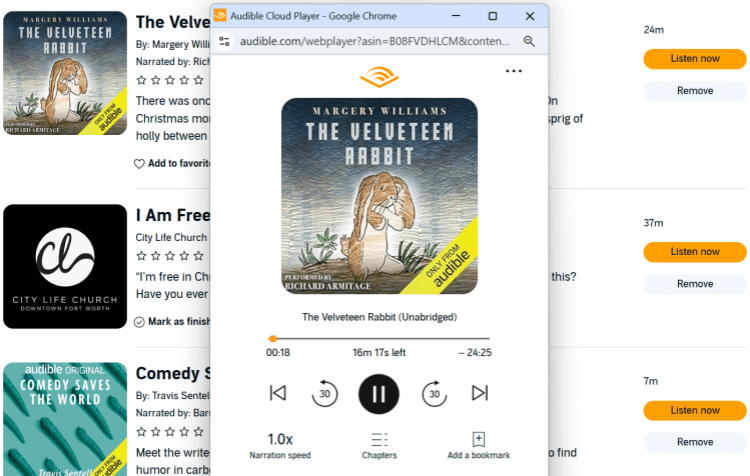
2. Listen to Audible Books with iTunes
In order to listen to Audible audiobooks, you need to download the audiobooks to your Mac first. However, downloading an audiobook to a Mac only takes a click of a button.
1. Go to your Library page on the Audible desktop site.
2. Click the Download to the right of the audiobook you'd like to download.
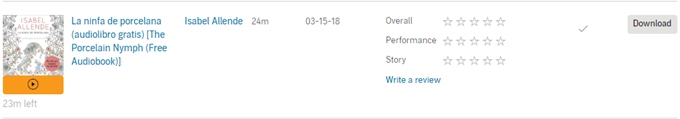
The download progress will be displayed at the bottom of the screen. Once the download is complete, you can open the file on iTunes (default). And you'll be prompted to authorize your account if this is your first time to listen to Audible with iTunes.
1. Click Yes in the pop-up message you receive asking you to "authorize your computer".
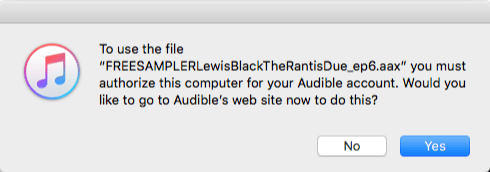
2. Enter your Audible sign-in information.

3. Click Activate in iTunes on Audible to complete your activation.

Your downloaded audiobook will begin playing in the Audiobooks section of iTunes where all of your audiobooks will be saved.
3. Listen to Audible Books with Third-Party Players
Audible books are DRM-protected, restricting playback on third-party players. To bypass this, use Epubor Audible Converter to remove DRM and convert them to MP3, making them compatible with any player or device.
1. Download and Install Epubor Audible Converter to your computer.
2. Launch Epubor Audible Converter, it can seamlessly load your Audible library upon login your Audible account within the software. Click the "Log in" button to enter your Audible account credentials.
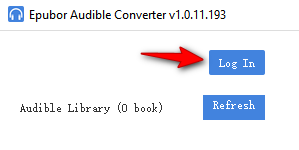
Update: If you've downloaded Audible books in AAX format from Audible.com, there's no need to sign in to your Audible account within Epubor Audible Converter. Simply add your AAX files to Epubor Audible Converter's main interface to download audible to MP3.
3. Choose MP3 as the output format and click Convert to MP3 to start the conversion.
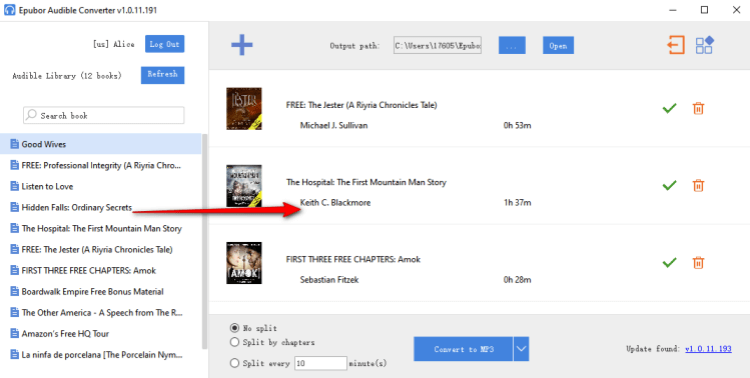
If you need to split the Audible books into chapters, before clicking Convert button, you should click the Edit button to the right of the book title and choose Split by Chapters function.
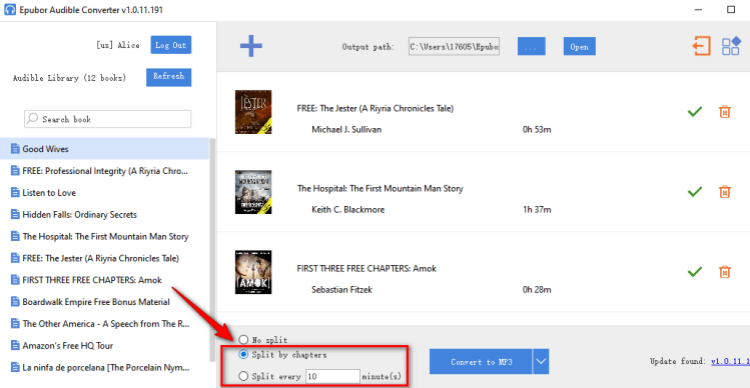
When the conversion is done, it will pop up a window containing the converted Audible books. Then you can listen to Audible books with any player on your Mac, like the QuickTime player (bundled with macOS). By the way, you can also transfer the DRM free Audible books to your mobile devices or portable players for listening.
Conclusion
There are many ways to listen to Audible books on Mac, however, the above solutions are definitely the best 3 methods of listening to Audible books while working on Mac, which allows you to listen to Audible both online and offline. And method 3 is specifically custom-designed for you to make full use of your paid Audible content by backing up and sharing Audible books freely with loved ones.
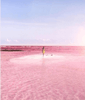
Amy Lopez crafts informative articles on eBooks and eReaders, uncovering optimal methods to enhance your eBook reading experience, and eagerly shares her findings with you.






