
What is a Mobi file? As one of the most commonly used file formats, the .mobi file was originally developed for the Mobipocket reader and later purchased by Amazon. However, it is now difficult to obtain Mobi format files from the Kindle store. Instead, when you download books from websites like Project Gutenberg, if you choose the Kindle format, the downloaded books will be in Mobi format. It is evident that Mobi is still one of the most widely adopted ebook formats for now. Today, I will share comprehensive knowledge of the Mobi format so that you can make the most of it.
1. What is a Mobi File?

What is a Mobi file?
Since the Mobi format is designed for mobile devices and eReaders with smaller screens, it is lightweight in size and contains images no larger than 64KB. However, as the first exclusive format of Amazon's ebook, it is based on an open-standard ebook format using HTML and Javascript. It also supports file compression, indexing, and even dictionaries very well.
What is a Kindle Mobi?
A Kindle Mobi file refers to an ebook file format specifically designed for Amazon Kindle devices and Kindle apps. The Mobi format is associated with Mobipocket, an ebook format and platform that Amazon acquired. Kindle Mobi files typically have the extension ".mobi" , "prc" or ".azw" (Amazon's proprietary format). These files can be transferred and read on various Kindle devices such as Kindle eReaders, Kindle Fire tablets, and Kindle apps for different platforms.
Kindle Mobi files support features like bookmarks, annotations, and syncing reading progress across multiple devices using Amazon's WhisperSync technology. The format also allows for DRM (Digital Rights Management) protection, which can restrict unauthorized access to the ebook.
It's worth noting that newer Kindle devices and apps may use formats like AZW3 or KFX, which are successors to the Mobi format but offer enhanced features and capabilities. However, the term "Kindle Mobi file" is often used generically to refer to ebook files compatible with Amazon Kindle devices and apps, regardless of the specific format.
What's the difference between .mobi and .prc?
The main difference between MOBI and PRC lies in their historical usage and the platforms associated with each file extension.
- The .mobi extension indicates that the file is a Mobipocket eBook.
- Developed by Mobipocket SA, it was initially the primary format for Mobipocket readers.
- Amazon later acquired Mobipocket, and the .mobi format continued to be used for Kindle devices and Kindle apps.
- MOBI files can contain e-books with text, images, and formatting suitable for eReaders.
- The .prc extension is associated with Palm OS, a mobile operating system used on Palm devices.
- PRC files are not exclusively e-books; they serve as containers for Palm software applications.
- PRC files can contain various types of data, not just e-books, and they were initially associated with Palm's application files.
- Mobipocket e-books can be included in a PRC file, but PRC is not specific to Mobipocket.
In essence, MOBI is primarily associated with Mobipocket and Kindle, while PRC is historically associated with Palm OS applications, and it can include Mobipocket e-books. Over time, the distinction has become less significant as .mobi is now commonly used for Mobipocket e-books, and the use of .prc for this purpose has diminished. The two formats are often used interchangeably, but .mobi is more commonly recognized in the context of e-books for Kindle devices and apps.
Note: The bad news is, .prc files may be protected with DRM. If they have DRM protection, they won't be usable until they are cracked.
2. How to Open Mobi File?
Since mobi is not normal format, you cannot open mobi file on PC or Android device by default. Here are some apps or devices support mobi format natively.
- Kindle devices—Kindle eReaders and Kindle Fire Tablets.
- Kindle apps— Kindle for PC, Kindle for Mac, Kindle for iOS, Kindle for Android, Kindle previewer.
Besides above mentioned devices and apps, there are many reading apps can help you open and read mobi files, such as Calibre. Book Bazaar Reader, SumatraPDF Reader, Mobipocket Reader ect.
If you want to open mobi file on PC, please read Best MOBI Readers for Windows. Once you have downloaded the mobi file, right click it and choose the apps to open it. All done.
If you want to open mobi file on Android, please add mobi to kindle for Android for reading.
If you want to open mobi file on iOS, here is Read Mobi on iPad.
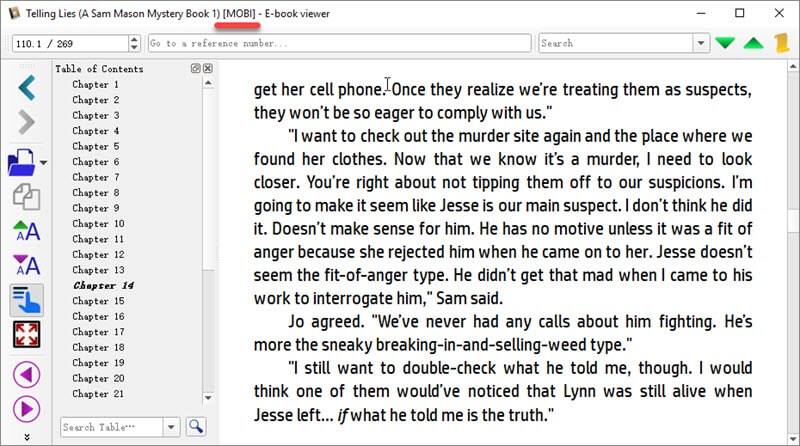
3. How to Convert Mobi Files?
I know many ebook lovers choose to purchase ebooks from Amazon but purchase Kobo eReaders because Amazon has the largest amount of ebook titles while Kobo eReader is much cheaper than Kindle. Are you one of them? If yes, you will know that mobi files are not compatible with Kobo eReader at all. Actually, most eReaders don’t support Kindle mobi format. Hereby, we need to convert mobi file to epub or pdf format which are accepted by most of the eReaders among the market.
There are many tools you can choose, such as Calibre—free ebook converter or Convertio--online mobi to pdf converter. To be mentioned, if you purchase Kindle books frequently, DRM protection can be a problem when converting kindle books. The above mentioned ebook converter can only handle DRM free kindle books. So to handle kindle books smoothly, Epubor Ultimate can be the top-priority because it is the best ebook DRM Removal as well as the ebook Conveter.
Step 1 Download and install Epubor Ultimate.
Step 2 Remove Kindle DRM and convert mobi to EPUB/PDF/TXT.
Ensure your kindle books have been downloaded to computer or Kindle eReader. Run Epubor Ultimate, the downloaded kindle books will show at the left column under Kindle or device tab. Just drag them from left to the right column, the DRM will be removed.
Then select your output format from the central buttom button, then click on "Convert to xxx", the kindle books will be converted. Once finished, you will see "Successfully" at the end of each book.
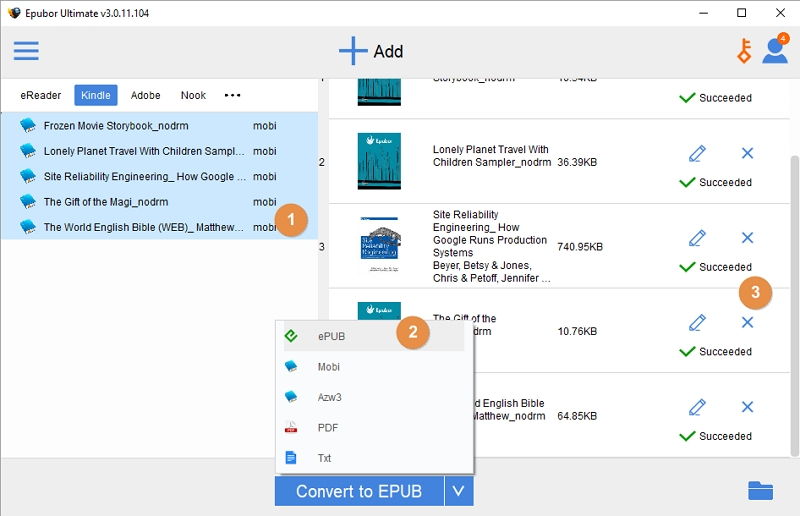
Please note: Epubor Ultimate can handle both DRM free or DRM-protected kindle mobi files.
Tip 1: It is hard to get Mobi format file from Kindle store now.
We have downloaded almost 4 thousands books, but no one is in mobi format. It strongly proves that Amazon has already abandoned mobi format. In contrast, almost all downloaded kindle books are in kindle kfx or azw format which are protected by new kindle DRM.
Tip 2: How to convert epub/pdf/kfx/azw to mobi?
Although Amazon tries hard to replace its ebooks with Kindle kfx format, when converting other ebook formats to kindle, mobi still be the first choice. Compared with other kindle format, mobi is the only format that is compatible with all kindle devices and apps. You can also follow the above steps to convert epub, pdf, kfx, azw to mobi file for better reading experience.
Although there are many successors of mobi format, mobi format is still the widely adopted kindle format outside the Kindle store. I think it is not so easy for Amazon to abandon this format as there are many old Kindle devices are still hold by ebook lovers. These are all knowledges about mobi format I want to share. If you have any more questions about this format, please leave it in the comments so that we can dig it deeper.
If you happen to download kindle mobi format with DRM protection, Epubor Ultimate can help you decrypt and convert it now. Just download it for free trial now.
4. Mobi vs Epub: Which one Should I Choose
The choice between MOBI and EPUB depends on your specific needs and the devices or platforms you plan to use for reading.
Device Compatibility
MOBI is closely associated with Amazon Kindle devices and apps. If you primarily use Kindle devices, MOBI may be the more suitable format.
EPUB is a more widely accepted and open standard. It is compatible with a broader range of eReaders and reading apps, excluding Amazon Kindle. If you use devices other than Kindle, EPUB might be a more versatile choice.
Platform Lock-In
MOBI is tied to the Amazon ecosystem, and Kindle devices are optimized for MOBI files. If you're comfortable with the Kindle platform and plan to stick with it, MOBI may be convenient.
EPUB is an open standard used by many eReaders and reading apps, providing more flexibility. If you want to avoid being tied to a specific platform, EPUB is a more open and portable format.
Availability of Books
MOBI is commonly used for Amazon Kindle books. If you purchase books from the Kindle store, they will typically be in MOBI format.
EPUB is a widely adopted format used by many ebook retailers and libraries. If you want access to a broad range of books from different sources, EPUB may be preferable.
In summary, if you primarily use Kindle devices and purchase books from the Kindle store, MOBI is a natural choice. If you prefer a more open and versatile format that works across a wide range of devices, EPUB is a popular and widely supported option.
5. FAQs on Mobi File
What is a MOBI file?
A MOBI file is an ebook file format developed by Mobipocket SA. It is commonly associated with Amazon Kindle devices and apps and is used for storing and displaying ebooks.
How is MOBI different from EPUB?
MOBI is associated with Amazon Kindle, while EPUB is an open standard used by various eReaders. MOBI files are optimized for Kindle devices, while EPUB is more versatile across different platforms.
Can I read MOBI files on devices other than Kindle?
While MOBI is optimized for Kindle, some third-party eReaders and reading apps support MOBI files. However, EPUB is a more widely accepted format for cross-platform compatibility.What types of content can be in a MOBI file?
MOBI files can contain text, images, and formatting suitable for ebooks. They may also include features such as bookmarks, annotations, and dictionary support.
Is a MOBI file the same as an AZW file?
While both MOBI and AZW are associated with Amazon Kindle, they are different formats. AZW is Amazon's proprietary format, and newer Kindle devices may use AZW3 or KFX formats. MOBI files can be converted to AZW for Kindle compatibility.
Are MOBI files DRM-free?
Many MOBI files are DRM-free, allowing users to easily transfer and read them on different devices. However, some ebooks from the Kindle store may have DRM protection, transforming them into formats like AZW or KFX.
What is the file extension for MOBI files?
MOBI files typically have the extension ".mobi" or ".prc." The .mobi extension is more commonly used, while .prc was the original extension used by Mobipocket.Can I convert MOBI files to other formats?
Yes, MOBI files can be converted to other formats using ebook conversion tools. This can be useful for reading MOBI files on devices that support different formats.
How do I open a MOBI file on my computer?
MOBI files can be opened on a computer using ebook reader software such as Calibre or desktop Kindle applications. Additionally, some web browsers and mobile apps support MOBI file viewing.Are there any limitations to MOBI file size or image resolution?
MOBI files are designed to be lightweight, with images generally not exceeding 64KB. This ensures efficient loading on devices with smaller screens, such as eReaders and mobile devices.
These are all the knowledge about MOBI files that I want to share today. If you are interested in converting Kindle format to PDF or EPUB, Epubor Ultimate is the best option, serving as the top Kindle DRM removal and ebook format converter. Download the free trial version today to convert your ebooks.

Iris Yan has been a passionate member of Epubor since 2017. Her mission is to enhance your ebook reading experience by sharing insightful tips and tricks. Join her on a journey towards reading excellence today!






