
An Audible Format refers to the specific file formats used by Audible, an audiobook and podcast service owned by Amazon. Here's a detailed look at the formats associated with Audible:
1. What Formats do Audible Books Use?
1. AA (Audible Audio):
-- Older Format: This was one of the earliest formats used by Audible. Primarily used with older Audible devices or software.
-- AA format has been deprecated.
2. AAX (Audible Enhanced Audio):
-- An enhanced version of the AA format.
-- Offers higher audio quality and supports additional features like images and text.
3. AAXC:
-- A variant of the AAX format: First used for Android downloads.
-- Become the main audible format for now.
Key things to remember about Audible formats: Audible formats are DRM-protected. It ties the audiobook to your Audible account, limiting how and where you can play it.
In short, Audible's formats are all about delivering high-quality audiobooks while protecting the content with DRM. It's a key part of how Audible provides and manages its audiobook library.
2. How to Listen to Audible Books
Audible files are primarily designed to be enjoyed through the Audible app and its compatible devices. Here are some common ways to listen to Audible books:
1. Using the Audible App
The easiest way to listen to Audible files is through the Audible app, available for various platforms: smartphones/tablets and computers.
Sign in to your Audible account in the app, your purchased audiobooks will appear in your library. Then tap the audiobook to start listening.
2. Using a Kindle Device
Some Kindle e-readers and Fire tablets support Audible audiobooks.
3. Using a Web Browser
You can listen to Audible files directly in your web browser: Go to the Audible website, sign in to your account, and navigate to your library and click on the audiobook to start streaming.
By following these steps, you can enjoy your Audible audiobooks on a variety of devices and platforms!

3. How to Remove Audible DRM
How to listen to Audible books offline or any device? Removing Audible DRM allows you to enjoy your audiobooks offline and on any device without restrictions.
Epubor Audible Converter is the best Audible Audiobook DRM Removal to crack Audible books and convert audible to MP3, MP4, and M4B.
Step 1Download and Install Epubor Audible Converter
Step 2Log in to Your Audible Account.
Launch Epubor Audible Converter, it can seamlessly load your Audible library upon login your Audible account within the software. Click the "Log in" button to enter your Audible account credentials.
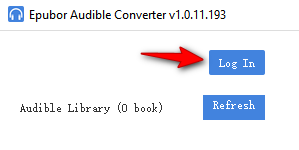
1. Epubor software solely accesses the Audible website's registration service, guaranteeing no collection of your private information.
2. Update: If you've downloaded Audible books in AAX format from Audible.com, there's no need to sign in to your Audible account within Epubor Audible Converter. Simply add your AAX files to Epubor Audible Converter's main interface to download audible to MP3.
Step 3Remove Audible DRM and Convert Audible Audiobooks to MP3/M4B.
Choose the titles you wish to convert, then drag and drop them into the main interface. Click on "Convert" button to transform your Audible books into DRM-free MP3s or M4Bs effortlessly.

If you want to get the converted MP3 files saved in separated chapters, after adding Audible books to the software, you need to click the Edit button and choose Split by Chapters function, then click the Convert button.
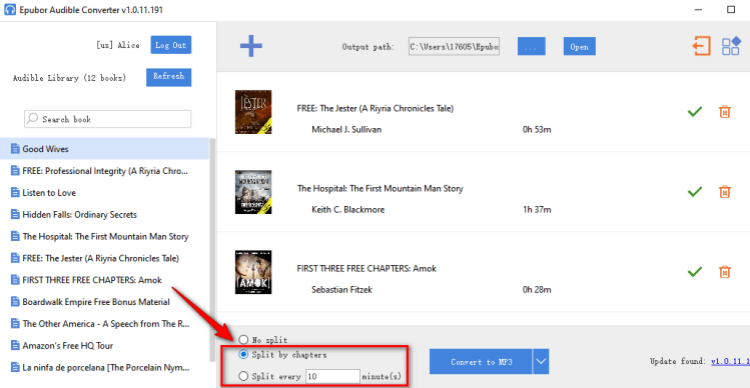
After logging in, if your Audible library doesn't appear, simply click the "Refresh" button to load it into the interface.
Then you will get the converted MP3 files in separated chapters after the successful conversion.

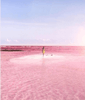
Amy Lopez crafts informative articles on eBooks and eReaders, uncovering optimal methods to enhance your eBook reading experience, and eagerly shares her findings with you.







Thank you for asking.
The enhanced format to be released on 30 June 2020 can be AAX format, AAXC format or another new format. AAX and AA format can still be converted to MP3 with Epubor Audible Converter:
http://www.epubor.com/audible-converter.html
However, if Audible end up only supporting AAXC format, there will be no tool that can deal with AAXC format. We will try our best to study on this project, but here now we cannot promise you when we will support the AAXC format.
Therefore, before Audible finally make the switch, it’s highly recommended backing up your Audible books immediately. If you don’t know how to effectively back up Audible, here is a detailed introduction you can refer to:
http://www.epubor.com/how-to-back-up-audible-books.html