
Google Home is a brand of smart speakers developed by Google. With Google Assistant, Google Home allows you to use voice commands to listen to music, control the playback of any audio, call your friends, ask it questions and control your smart home appliances and etc.
If you are an avid audiobook lover and keep a smart speaker at home, you might wonder whether Google Home can play Audible books. The answer to this question is "yes", but it is not an easy job as you would think. You know, both Audible and Google Play provide audiobooks, and there exists a fierce competition between them in many fields. So Google Home doesn't support Audible audiobooks natively. But don't worry, my dear. You still get some chances to enjoy Audible books on this smart speaker. Here I have found the ultimate 3 ways to play Audible on Google Home.
If you keep an Amazon Echo Device, you can read How to Listen to Audible with Alexa on an Amazon Echo Device

1. Play Audible on Google Home via Bluetooth
2. Cast Audible Books to Google Home on Mobile App
3. Must-Known Tips for Listening to Audible Books
1. Play Audible on Google Home via Bluetooth
Using Bluetooth to connect your mobile phone with Google Home may be the most direct way to stream Audible audiobooks on Google Home. There are two options for you to pair your iPhone/Android to Google Home for Audible, including by voice commands or Google Home app.
Pair by Voice Commands
Step 1. Turn on Google Home speaker and the Bluetooth on your mobile device.
Step 2. Simply say "Hey Google, connect to Bluetooth". Then you should manually tap the name of the Google Home you'd like to pair from your mobile device's Bluetooth settings.
Step 3. Once paired, open Audible app and start to play Audible books on your phone. The audio then will be mirrored to Google Home Speaker.
Pair by Google Home App
Step 1. Download and open Google Home app on your iPhone/Android.
Step 2. In the top right corner of the app, press the three-dot menu to get into Settings menu. Then tap Paired Bluetooth Devices >Enable Pairing Mode.

Step 3. Enable the Bluetooth on your phone to connect to your Google Home Speaker.
Step 4. Open Audible app to play Audible books to mirror the audio to Google Home.
2. Cast Audible Books to Google Home on Mobile App
Google Home app is a companion to your Google Home Speaker that lets you easily manage your smart-home experience. You can also use it to cast Audible books to Google Home. But before that, please first download and install the Google Home app from App Store(iOS) or Google Play Store(Android). And then just follow the steps below.
Step 1. Make sure both of your mobile phone and Google Home speaker are connected to the same WIFI network.
Step 2. Open Google Home app. In the top left corner of the Home screen, click the burger button and then choose Cast Screen/audio.
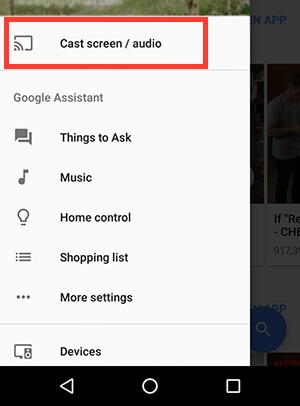
Step 3. When you see the name of your mobile phone, tap it and click OK to confirm your choice.
Step 4. Open Audible app on your phone to start to play your audiobooks. Now the audio playing from your phone will be cast to Google Home without lag.
3. Must-Known Tips for Listening to Audible Books
Does your Audible app keep crashing every time you open the app in order to play the books on Google Home? Give up using the Audible app. The best way is to convert your Audible books to MP3, next transfer and save the MP3 files to your local smartphone. Then you will be able to open your Audible books on any MP3 player on your phone. What's left is to just use the Bluetooth or cast Audible to play on Google Home. Here Epubor Audible Converter is the best Audible audiobook Converter you must have a try.
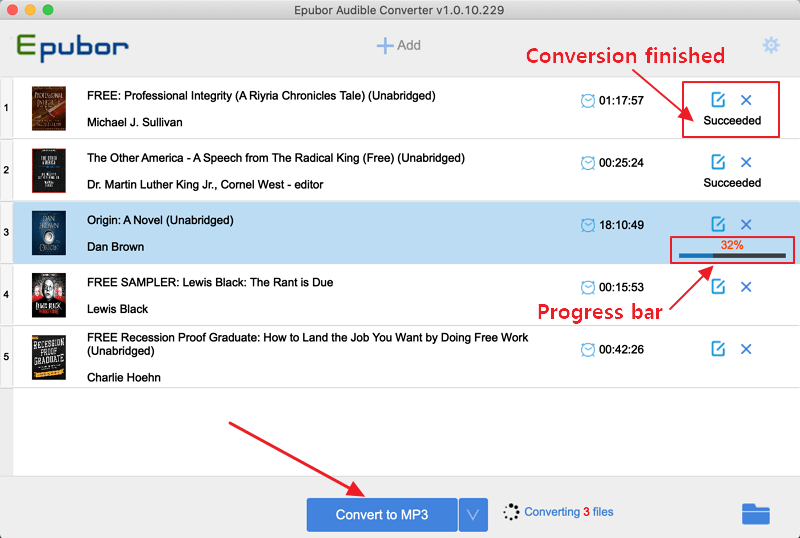

Michelle loves technology & reading very much. She seeks the methods to enjoy eBooks and audiobooks more freely and wants to share everything new she has got with you.






