
If you keep a Kindle eReader on your hand, you must be wondering how to read epub books to Kindle since epub is the most common ebook format adopted by ebook retailers such as Rakuten Kobo, Google Play, Sony and etc. But if you simply plug your Kindle to the computer and try to transfer the epub files to Kindle drive, you won't be able to see any of them since Kindle does not support the open-source epub format at all.
Therefore, before you send EPUB files to Kindle, you must convert EPUB to Kindle format like mobi. Here just follow me to learn the complete guide to send epub books to Kindle.
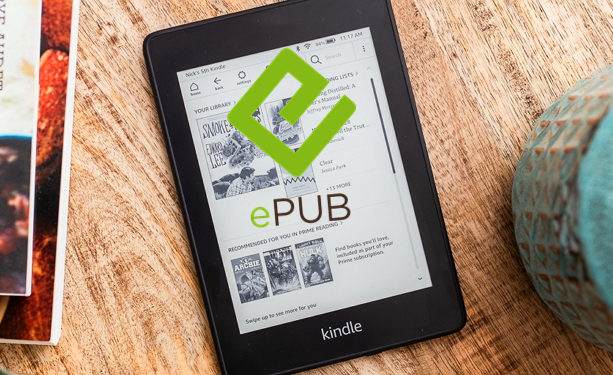
How to Convert EPUB to Kindle?
As I have mentioned above, the epub file is not supported by Kindle. So what can I do to make them readable on the Kindle? The easiest way we all can imagine is to convert epub to Kindle format. How to convert epub to Kindle format before we send them to Kindle? Definitely, you just need an EPUB to Kindle Converter--Epubor Ultimate.
Key Features of Epubor Ultimate:
1. Convert EPUB to Kindle with only one click. Support both DRM-free and DRM-protected EPUB books
2. Remove DRM from eBooks purchased from almost all the popular retailers such as Amazon Kindle, Kobo, Google Play Books and ADE books.
3. Automatically detect device and load books.
4. Edit metadata, including title, author, publisher, introduction and the book cover.
Step 1 Make sure you can read EPUB books with ADE.
(1) Download and install Adobe Digital Editions.
Download ADE for Win (8.13MB)
Download ADE for Mac (23.2MB)
(2) Click "Help"->"Authorize computer" to authorize ADE with an Adobe ID.

(3) Then add your epub files to ADE
Step 2 Run Epubor Ultimate to remove DRM and convert epub to Kindle mobi.
All you have to do now is to just drag and drop the epub books to the right main window, then choose the output format as mobi and click the Convert button to start the conversion.
Tip: If you have opened EPUB with ADE in step 1, Epubor Ultimate will detect your epub files automatically and list them under the "Adobe" tab at the left column.
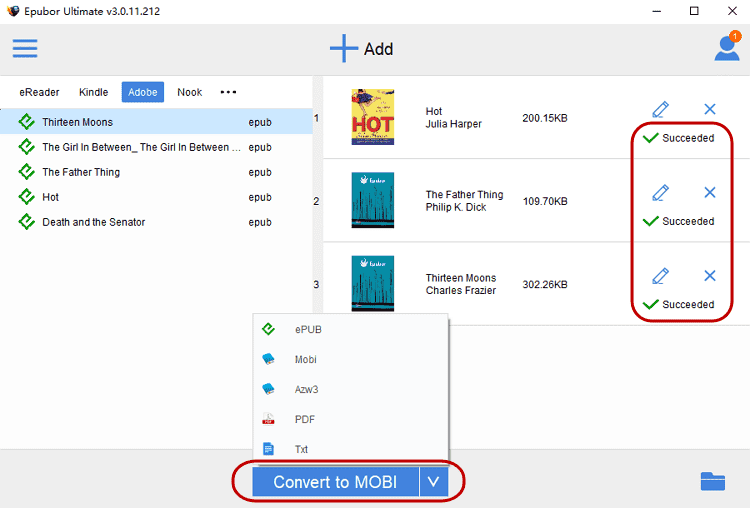
As the image shows, it will remove the DRM from epub files and convert them to mobi format by showing a "Succeeded" word. Just click the "Succedded" to find your DRM-free books in Kindle mobi format.
NOTE: Beginning in late 2022, you'll no longer be able to send MOBI (.AZW, .MOBI) files to your Kindle library using Send to Kindle. Meanwhile, beginning in late 2022, Send to Kindle applications will support EPUB (.EPUB) format. So you just need to decrypt your books but don't need to convert tepub to mobi format now.
Important Notes:
1To convert Google Play Books(.ACSM) to Kindle: Sometimes you may download an epub book online (like Google Play books) but it's saved as .acsm file when downloaded. In this occasion, please first add and open the acsm file to ADE to get the read EPUB book file. The ascm file downloaded via ADE will be automatically detected and displayed in the left side-bar under Adobe tab. For more info, please follow the guide: Convert ACSM to EPUB and Remove DRM.
2To remove Kobo DRM and convert Kobo to Kindle: please use Kobo for PC/Mac to download your Kobo books and then use Epubor Ultimate to convert Kobo to Kindle format. Or you can learn more methods here: Kobo DRM Removal, Remove DRM from Kobo KEPUB EPUB PDF Files
3To remove Nook DRM and convert Nook to Kindle: please read The Easiest Way to Convert Nook to Kindle .
Three Methods to Send Converted EPUB to Kindle
Once you've got the DRM-free EPUB books in Kindle format (like mobi). The only thing left to do is to send the converted epub files to your Kindle. Here you have 3 methods to choose.
Method 1. Send converted EPUB files to Kindle via USB connection
Connect your Kindle device to the computer with the USB cable and it will be recognised as a "Kindle" drive. Just drag and drop the mobi books to the "documents" folder under Kindle drive.

To use Method 2 and 3, please you only need to make sure your epub file is dem-free. Don't convert it to Kindle format as MOBI and AZW is not supported by "send to kindle" service anymore.
Method 2. Send converted EPUB files to Kindle by Email
Find your Send-to-Kindle email address which is "xxx@kindle.com".
Write an email, leave the subject and content as blank or write whatever you like, and upload the mobi files as attachments. Click "Send" to send to email.
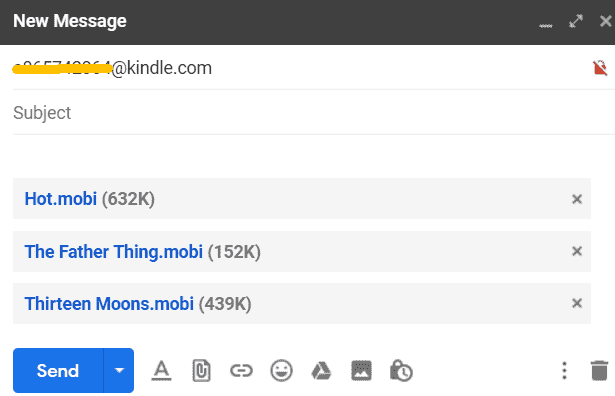
Method 3. Send converted EPUB files to Kindle via Send to Kindle App
Download and install Send to Kindle App for PC or Send to Kindle App for Mac.
Run the app and register it with your Amazon account.
Drag & drop the Mobi files to the App, and click on the "Send" button. Then just open your Kindle and you'll find the books

 Frequently Asked Questions
Frequently Asked QuestionsQ1: Where can I find the send-to-kindle email address?
A: You can find your send-to-kindle email address on Kindle eReader or Amazon website.
1. Find send-to-kindle email address on eReader:
Tap "Settings" --> "Your account" --> "Send-to-Kindle Email"
2. Find send-to-kindle email address on Amazon website: Go to the page Manage Your Content and Devices -->click "Devices"-->Click the device you want-->then you will see the email "xxx@Kindle.com"
Q2: I sent the files to the send-to-kindle email address, but they didn't show on my Kindle device. Why?
A: To prevent spam, Kindle Personal Documents Service only receive an email which is approved by yourself, so you need to add your personal email address to the approved email list:
Go the Amazon Page Manage Your Content and Devices--> click "Preferences"--> Scroll down to "Personal Document Settings"--> "Approved Personal Document E-mail List"--> Click "Add a new approved e-mail address".
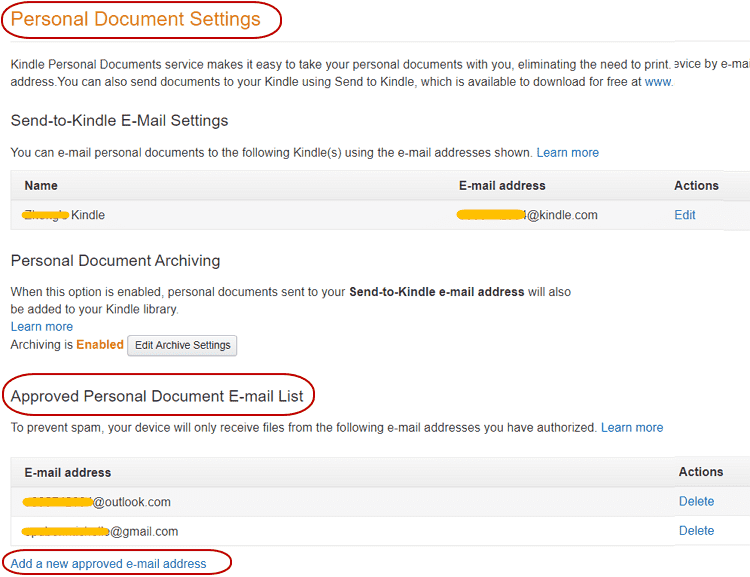
Q3: Can I send EPUB to Kindle with any online tools?
There are several tools allowing you to send epub to Kindle online. But I have tried many times by myself and found that the time needed can be very long, like for more than a few days. And the output quality is terrible. Also, it does not support send DRM-protected EPUB books to Kindle.
Q4: I have got some information in the forum, which says just to send a .zip file or .png file to Kindle. Does it work?
Yes, this method does work for DRM-free epub files. But when you read such file on your Kindle, you will find the formatting can be a mess. So this is not suggested to take this method. All in all, the most recommended way to read EPUB on Kindle is to first convert EPUB to Kindle format.
Q5: Special characters are incorrectly displayed in EPUB NODRM files after sending them to Kindle devices and apps. Is there a solution to address this formatting issue?
To fix this issue, please follow this guide How to Fix Formatting Issues on ePubs Sent to Kindle.
Now you've got the idea to send EPUB books to Kindle! Just get Epubor Ultimate now to help you read epub books on Kindle more freely.

Michelle loves technology & reading very much. She seeks the methods to enjoy eBooks and audiobooks more freely and wants to share everything new she has got with you.







If you cannot open it, then you cannot decrypt or conver it.