
Android Studio is well-suited for Mac users, supporting both Intel and Apple Silicon Macs. Follow the guide below to set it up on your Mac.
Step 1Download JetBrains Toolbox App.
Using JetBrains Toolbox to install Android Studio is the best option, as it ensures easy updates and efficient version management.
Download JetBrains Toolbox App here
Step 2Install JetBrains Toolbox App and Launch it.
Once the download is complete, open the .dmg file from your Downloads folder, you'll see the JetBrains Toolbox icon; drag this icon into your Applications folder.
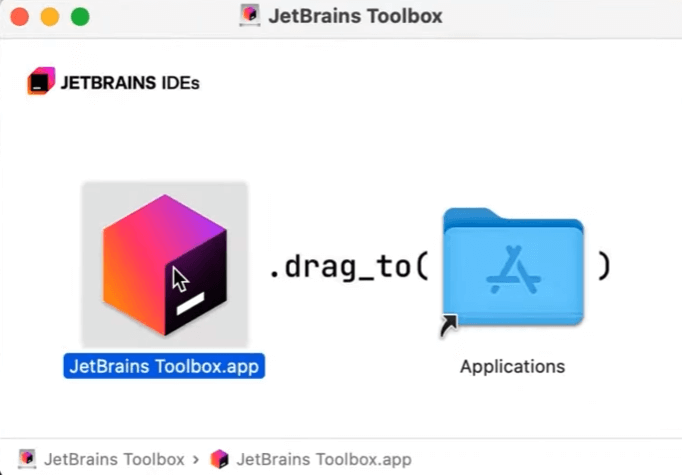
Navigate to your Applications folder and double-click on JetBrains Toolbox to launch it. On the first run, macOS might ask for permission to open the app since it's from an unidentified developer; click "Open" to proceed.
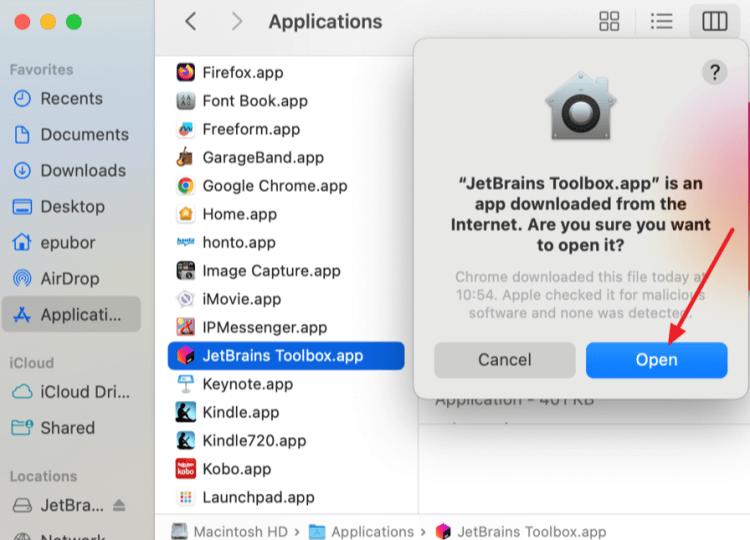
Step 3Install Android Studio within JetBrains Toolbox App.
Click the JetBrains Toolbox icon in the Dock to launch it, then search for Android Studio and click Install.
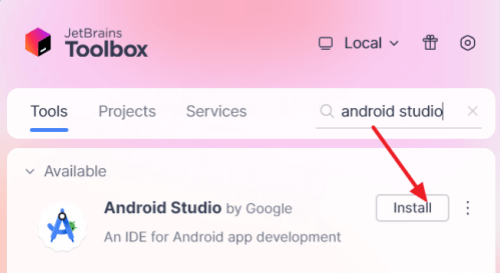
Then Check the box next to the agreement statement and click Install Android Studio.

For a more intuitive walkthrough, watch the video tutorial below.
Step 4Create a New Virtual Device
1. Click the Android Studio icon in the Dock to launch it. On the Welcome Screen, click on "More actions" > click on "Create Virtual Device".
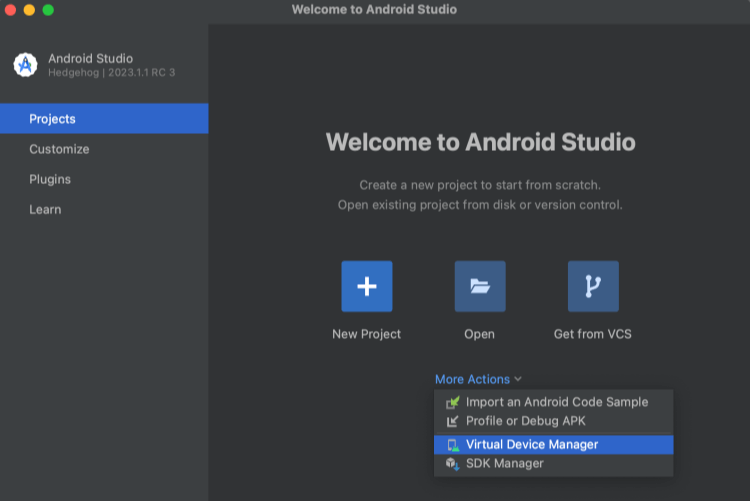
then click on "Create virtual device..."
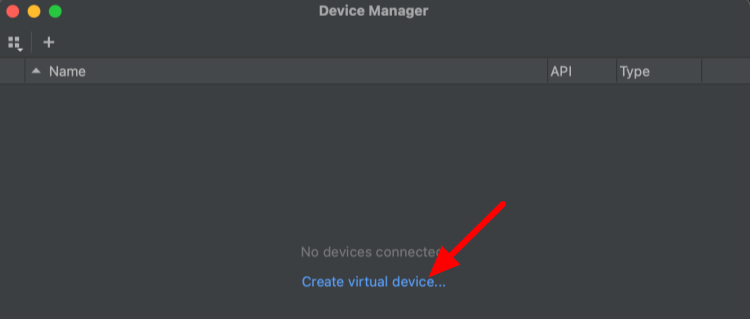
2. Select a Hardware profile: Select "Phone" and then choose "Pixel 6 Pro". Click the "Next" button to proceed.
Important: We recommend selecting the same hardware profile mentioned above to prevent DRM removal failure.
![]()
3. Select Android 14.0 from the API menu and click the Download icon to install the SDK component.
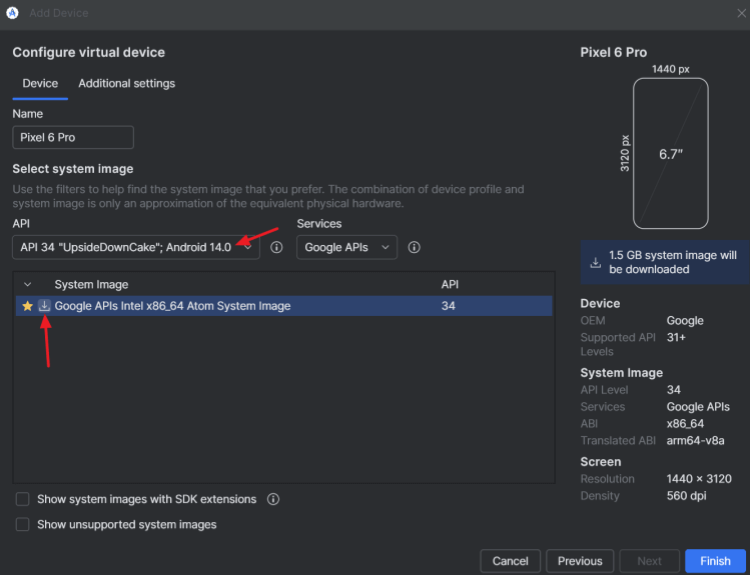
4. After the SDK component is installed, click Finish on the SDK Component Installer window.
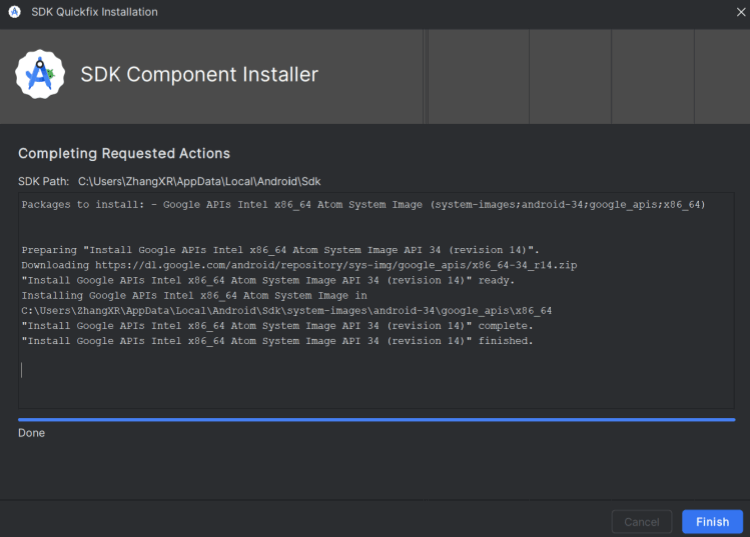
5. Then click Finish again on the Configure Virtual Device window.
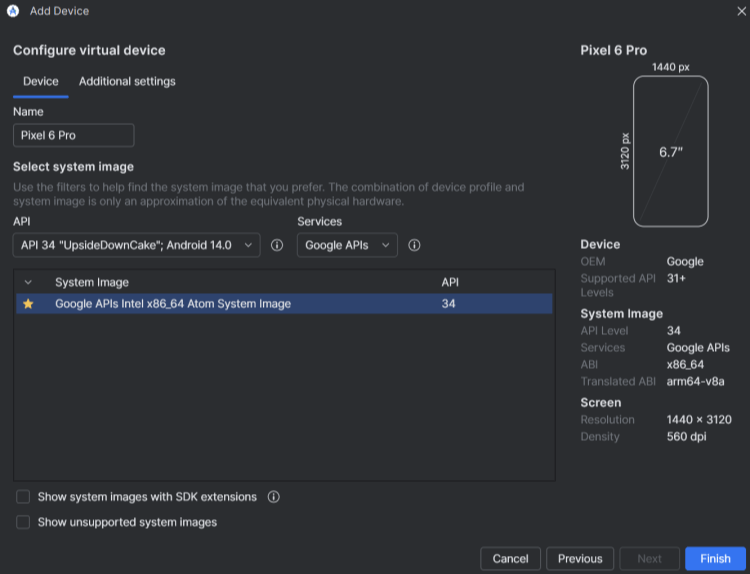
6. Click the triangle icon to launch the emulator.
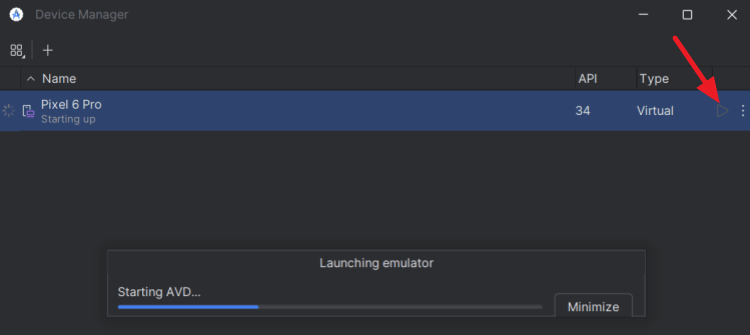
Step 3Install APKPure for App Management
APKPure is a third-party app store that allows you to install any app on Android devices.
Download APKPure APK for Android device here: apkpure_32043.apk
Save the APKPure APK to your desktop, then drag and drop it onto the emulator interface to initiate the installation.

After installing the APKPure APK, swipe up on the screen to locate the app icon. Tap it to start downloading any Android apps.

For a more intuitive walkthrough, watch the video tutorial below.
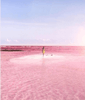
Amy Lopez crafts informative articles on eBooks and eReaders, uncovering optimal methods to enhance your eBook reading experience, and eagerly shares her findings with you.






