
Can I print, copy, and paste pages of my Kortext etextbooks?
Yes, you can print and copy text from Kortext eTextbooks within copyright limitations. However, if you have tried to print an entire Kortext ebook, you may have reached its limit easily. While Kortext officially supports the print option in its reading app, this option may not satisfy many users. But don't worry, in this article, I will share the official method that Kortext offers to print some pages from Kortext ebooks as well as the best way to print an entire Kortext book.
[Offical Method] Print from a Kortext eTextbook?
Although you can print pages from a Kortext eTextbook, not all pages in a Kortext book are available for printing. Kortext works with publishers to provide eTextbooks, and it allows you to print pages from your Kortext books via the online reader. However, the amount is restricted by the publisher's copyright, and there is generally a limit of 10% set by the publisher. The Kortext platform will clearly state how many pages you have left in your print allowance for each book you have purchased.
If you are ready to print, please follow the steps below.
Step 1. Login to your Kortext account and then go to your Kortext library. Simply click the book cover you want to print to open the book.

Step 2. Click the "Print" icon on the left side of online reader, and then select which pages you wish to print by moving the "From" and "To" sliders accordingly.

The print option will display how many pages you have left from your print allowance. For this book, since I have not printed any pages yet, my print allowance is 34 pages, which is 10% of the total 340 pages.
But what will happen if I reach the Kortext print limits?
If you reach the print restrictions on Kortext, you will be unable to print any more pages. However, a limit of 10% may not be enough for most common users. If you need to print more, you may consider purchasing the print version of the book. But don't worry, with the help of Epubor Kortext Downloader, you can download your entire Kortext book with just one click.

[The Best Method] Print the Entire Kortext Book with Epubor Kortext Downloader
To bypass the kortext print restricts, you only need one-stop tool--Epubor Kortext Downloader which enables to download purchased Kortext to pdf or epub format for backup.
Note: Epubor doesn't encourage the piracy. So please keep your downloaded copy for personal use. Don't share or spread it.
Step 1. Download and install Epubor Kortext Downloader.
Epubor Kortext Downloader is available on both Windows and Mac platform.
Step 2. Get Kortext Library into Kotext Downloader.
For first-time users, a registration pop-up will appear. If you want to continue with the trial version, simply close this window. Then, a new window will prompt you to fill in your Kortext email and password to log in to the Kortext software.
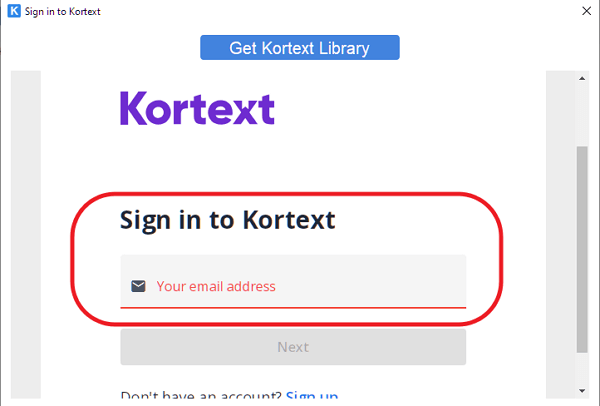

Step 3. Download Kortext to pdf/epub.
After all your Kortext library books are displayed in the left column of Kortext Downloader, simply drag them to the right column, and then click on the "Download" button to start the download. Your Kortext books will be downloaded as PDF or EPUB files depending on their published format on Kortext.
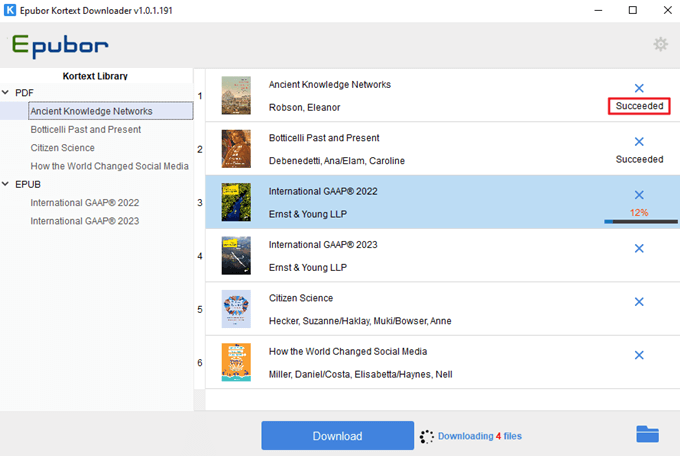
Step 4. Print Kortext eTextbook
Now you've obtained your Kortext books in drm-free pdf or epub format. It's time to print them.
Print Kortext PDF
For Kortext PDF files, you can open them with any PDF reader or viewer, including web browsers. Simply click the "Print" button and select the pages you want to print, then click "Ok" to start the print process.
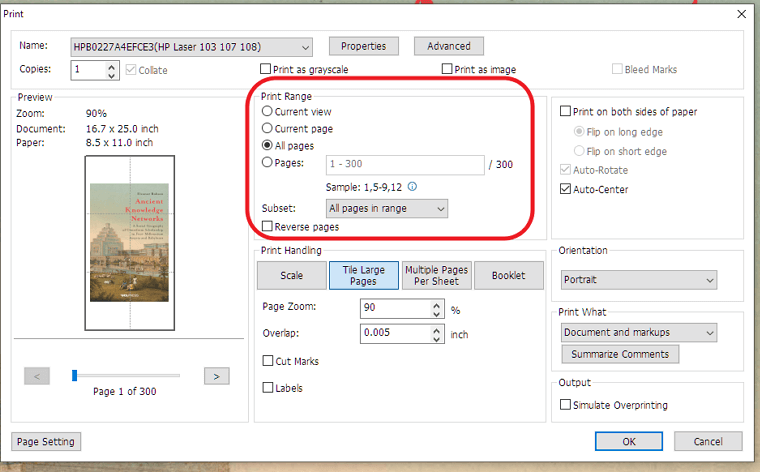
Print Kortext ePub
If you get the Kortext books downloaded as the epub format, please convert epub to pdf first and then print it.
Comparison of These Two Methods
| No. | Kortext Official Print Option | Epubor Kortext Downloader |
|---|---|---|
| Pros |
|
|
| Cons |
|
|
Now it's up to you to choose which method you want to use. If you only want to print a few pages of your books, be mindful of your print allowance. However, if you want to print the entire book or more than the 10% limit set by Kortext, the official print option will not be activated, and you should use the Epubor Kortext Downloader. This is the most effective and convenient method to download Kortext books in PDF or EPUB format and prepare them for printing.

Iris Yan has been a passionate member of Epubor since 2017. Her mission is to enhance your ebook reading experience by sharing insightful tips and tricks. Join her on a journey towards reading excellence today!






