
I have a program to convert Audible AAX files. But recently when I tried to download an audiobook from Audible site, it only downloads as an MP4 file. It's "encoded in a format that isn't supported" that none of the programs on my computer can open. I have been downloading AAX files for years, but now I couldn't. Does anyone else get this problem? Is there a way to force .aax downloads?
Since 2021/10/05, there have been a few reports that files downloaded directly from the Audible site are labeled as MP4 format instead of the normal AAX. After talking to a few users and doing tests, we've found the reason and the solution as well. Let't get started to learn how to deal with the Audible MP4 files.
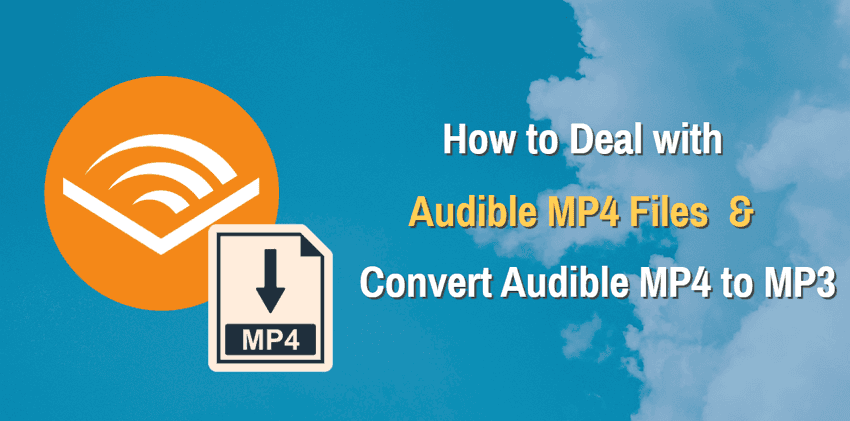
Part 1. When Will Audible Download MP4 Files?
According to the existing reports, the MP4 issue is only appearing when Audible books are downloaded from the Firefox browser version starting from V93.0, which is released on October 5, 2021. It happens on both Windows and Mac computers. So in a word, this is an issue with Firefox V93.0 and later versions.
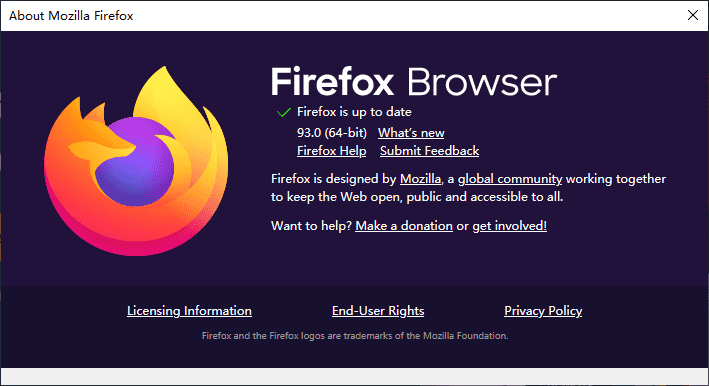
When you are trying to download an Audible book from the Audible site via Firefox V93.0 or later versions, you will see a pop-up window showing you that's an MP4 file. Just select "Save File" to download the Audible MP4 file to your computer.

Part 2. How to Deal with Audible MP4 Files and Convert Audible MP4 to MP3?
As for now, all the Audible Converters available only support converting Audible AAX or AA format to MP3. None of them can convert Audible MP4 format. Therefore, in order to convert Audible MP4 to MP3, we must change Audible MP4 to AAX format and then convert AAX to MP3. The following are two methods of deal with the current Audible MP4 files.
Method 1. Change the Audible file extension from MP4 to AAX.
Actually, although Firefox browser is incorrectly downloading the Audible files as .MP4, they are really AAX files in disguise. Nothing is changed in the structure. So by simply changing the file extension from MP4 to AAX could solve the problem. Let's see how to replace the MP4 file type with AAX.
Step 1 Find your downloaded Audible MP4 file on your computer. (Troubleshooting: Cannot see the Audible .mp4 file extension.)
Step 2 Right-click the Audible MP4 file and click "Rename". Then click and drag over the extension, change the .mp4 extension to .aax. This is working for both Windows and Mac.
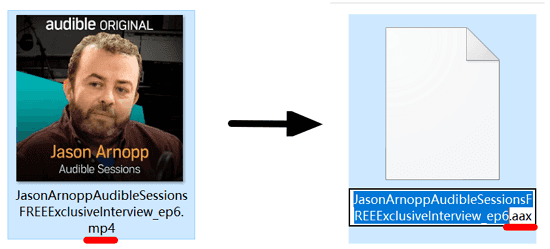
If you are asked whether you are sure to change the extension, just click "Yes".

Step 3 Convert Audible AAX files (changed from MP4 files) to MP3 with Epubor Audible Converter.
Download and install Epubor Audible Converter to your computer. Launch it. And add your Audible .aax files by simply dragging them to the main interface. Next click the blue button "Convert to MP3". The conversion will be finished in few minutes. After that, you will get your Audible files in MP3 format.
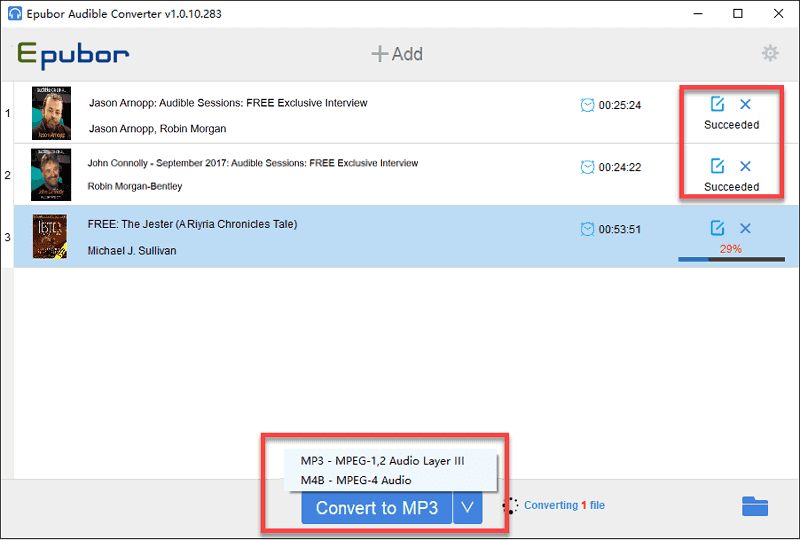
Troubleshooting: Cannot see the Audible .mp4 file extension
Notice: Some users may not see the .mp4 file extension just like the following picture, because it's hidden. In such a case, we need to unhide the extension in order to change the file suffix .mp4 to .aax.

1For Windows: Start the File Explorer. Click the "View" tab on the ribbon. Check the box next to "File name extensions". Check the box next to "File name Extensions"

2For Mac: In the "Finder" on your Mac, choose Finder >> Preferences, then click Advanced. Check "Show all filename extensions.”
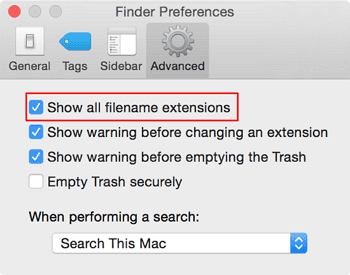
Method 2. Change to a non-Firefox browser to download Audible books.
As the Audible MP4 files now only appear in the Firefox, another easy and feasible way is to change to a different browser and redownload Audible books. Google Chrome and many other browsers are all downloading Audible files in AAX format.
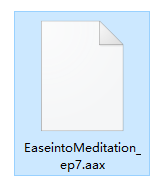

Michelle loves technology & reading very much. She seeks the methods to enjoy eBooks and audiobooks more freely and wants to share everything new she has got with you.







I just hit this. Tried the converter. It pretty much just 'hangs'. Also locks (assume it is the culprit) the Windows Explorer session used to drag/drop the .mp4.
As '... it only works with .aax ...' files, seems that it at least trying to do 'something'. Would be preferable to give a message '... invalid file type ...' for such files (i.e. any file that isn't .aax file type) or some such rather than hanging up, no?
thx, lo
I ran into this yesterday. I ended up installing the desktop Audible app and it still downloads the .aax files.
Good to have lots of work arounds but an error message like Lo suggested would be nice instead of the hard lock.
Si possono solo "ascoltare" da un browser e dal sito di Audible in Libreria.
Mi spiegate dove trovate i file scelti che non sono presenti nel mio PC o iMac?
Thank you for asking. Do you purchase the audible plus service? If yes, then you are not able to download this kind of audible books. It is forbidden by Audible.com. To download audible books, you need to purchase the audible books by credit or money, then you can download it to your computer.
Have a nice day.
Have a nice day.
Hello, thanks for your message.
You can download Audible book in .aax file, and add it to Audible Converter, then you can convert your audible books to MP3/M4B format.
Any other questions or concerns, please feel free to contact us.
Best regards,
Epubor Team