
I just purchased an ebook from Amazon and it shows as KFX-ZIP in calibre. Normally the books I got from Amazon where in KFX format and with DeDrm and KFX Input plugin, I was able to convert them to ePub easily. But I can't do this with the KFX-ZIP, I got an error message the calibre was unable to remove the DRM. What can I do?
That's not surprising to find out the fact that calibre is not able to decrypt KFX-ZIP files since Amazon are getting more and more serious about their DRM encryption scheme in order to protect digital rights and save the KFX-ZIP format from anti-piracy. Unfortunately, that new DRM is still unbreakable. And this problem only intensified last year when Kindle for PC gained support KFX-ZIP and made it harder to download a Kindle ebook that could be decrypted. But we still have alternative solutions for people who want to protect their purchases, which is to avoid KFX-ZIP files. Just follow this guide to crack the DRM and convert KFX-ZIP files to ePub/PDF/Mobi/AZW3/TXT.
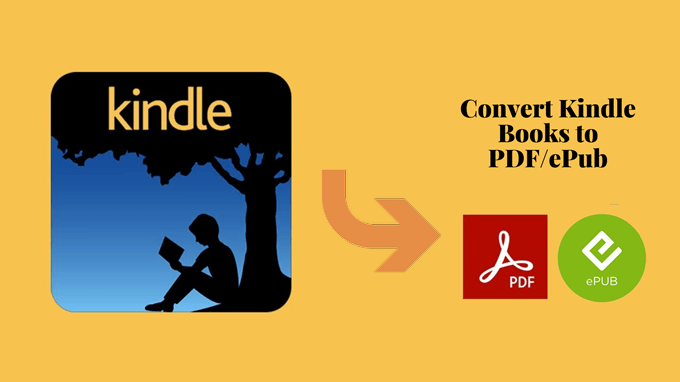
1. What is the KFX-ZIP File?
Speaking of the KFX-ZIP format, we must talk about the KFX format first. KFX is a new Kindle format from Amazon, launched in 2015. X represents Roman Numeral 10 thereby skipping 9. Therefore, KFX is also known as KF10 which means they represent the Kindle Format 10. It is the successor of their former eBook format AZW3 which is also known as the Kindle Format 8.
KFX is an enhancement to previous versions with enhanced typesetting capabilities, such as hyphenation, improved character placement and word spacing, and a more adaptable page layout and margins. You can use the Amazon Kinde app that is available for Windows, macOS, Android, and iOS to open and view KFX files.
However, starting with version 1.27, Amazon has become more serious and more aggressive about updating DRM encryption. So they made a change to the KFX format DRM which the current DeDRM tool can't handle. And the new file displays in KFX-ZIP file resulting in an improved DRM protection scheme. In a word, the KFX-ZIP file is a compressed Kindle KFX Ebook. It is a complex format as it combines several different features of Kindle file formats, yet the internal details about its file structure are not known.
If a KFX import is successful and DRM is removed, you will see KFX format in calibre. If DRM removal fails, the imported Kindle book will show in KFX-ZIP format because the component files that make up the book cannot be combined into a single KFX file if DRM is present. In either case, the book's metadata will be readable since that is not protected by DRM.
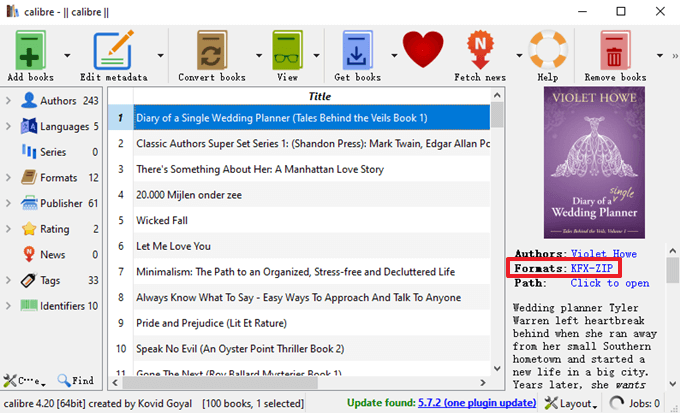
2. How to Convert KFX-ZIP File?
1. Remove DRM from Kindle Books.
Till now, there's no solution to remove DRM from Kindle KFX-ZIP files. However, there are many alternative methods for you to avoid KFX-ZIP files. For example, you can disable KFX support in Kindle for PC/Mac, downgrade automatically to an older version of Kindle for PC/Mac, or download and transfer Kindle books from your content page on Amazon if you have a Kindle e-ink device. As long as you use these three solutions to download non-KFX-ZIP files to your computer, then Epubor Ultimate is the perfect DRM removal software to help you remove Kindle DRM effortlessly.
Step 1Download and Install Epubor Ultimate to your computer.
Step 2Download Kindle Books.
To remove kindle drm, Epubor Ultimate require you to download Kindle books via Kindle for PC 2.4.0.
Download Kindle for PC 2.4.0 here
DeDRM Solution for Mac Users
Unfortunately, Amazon no longer supports Kindle for Mac 1.40 (previously recommended to work with Calibre). For Mac users, the only effective solution to remove Kindle DRM is to use the 'Download & Transfer via USB' option, requiring an e-ink Kindle device. This method downloads AZW3 files, which can be decrypted using Epubor Ultimate.
Step 3Remove Kindle DRM.
Launch Epubor Ultimate, click the Kindle tab in the left sidebar to automatically load all of your Kindle books to the software. Then drag and drop them to the right main window to remove Kindle DRM.

1. You can find the DRM free Kindle books by clicking the book folder icon on the lower right corner of the screen.
2. Those Kindle books with no Decrypted word to the right of the titles are DRM free already by using the method to avoid KFX files.
2. Convert DRM Free Kindle Books to EPUB/PDF/TXT/Mobi/AZW3.
Using the above solutions to remove Kindle DRM, you will get DRM free .azw files and .azw3 files. And you can open and view the decrypted .azw3 files directly with any compatible ebook reader apps. However, the decrypted .azw files are actually DRM free KFX files. Therefore, converting the DRM free .azw files to other formats is required if you want to view them with non-Kindle apps, such as calibre. For your information, the majority of converter tools on the market can't convert the DRM free KFX files, including calibre. Good news is that this excellent all-in-one ebook tool - Epubor Ultimate, is able to help you convert Kindle books to EPUB/PDF/TXT/Mobi/AZW3 as well. Just after removing Kindle DRM, choose your desired output format at the bottom of the software and click the Convert button to start the conversion.

After the successful conversion, you will notice the Succeeded word to the right of the title. And you will get your converted files by clicking Succeeded or the book folder icon on the lower right corner of the screen.
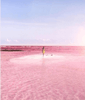
Amy Lopez crafts informative articles on eBooks and eReaders, uncovering optimal methods to enhance your eBook reading experience, and eagerly shares her findings with you.






