
Since more and more people dive into the digital world, PDF is a very common-used format for eBooks, paper works, legal files, textbooks and so on. Since PDF is print-oriented format with a static layout, changing PDF page size is not as convenient as other format. Does this mean that we cannot change PDF page size? I do not think so. Here I will share some common sense of PDF files and different ways to change PDF page size.
Part 1. Preparation before Changing PDF Page Size
Part 2. Page Size Introduction
Part 3. 3 Methods to Change PDF Page Sizes
Part 1. Preparation before Changing PDF Page Size
As PDF has been widely adopted in textbook or business paper, the pdf file you received will either protected by DRM( Digital Right Management) or Passwords in most cases. Here I will introduce how to remove DRM from PDF eBooks and remove passwords protection from PDF. If the PDF file you get is not protected by DRM or passwords, you can skip this part.
DRM Protected PDF--Remove DRM from PDF
Although Mobi and Epub are the most widely used eBooks format, they do not work very well in some documents with a lot of illustrations, graphics, table, charts, etc. Let’s say educational books, like math and graphics. That’s why PDF has been adopted in some eBooks.
To remove DRM from PDF, you need an all-in-one tool to help you remove DRM from PDF and convert PDF to any other formats. That is Epubor Ultimate which can decrypt books purchased from Amazon Kindle, Google Play, Nook and Kobo.
Step 1: Download Epubor Ultimate.
Step 2: Run Epubor Ultimate to Remove DRM from PDF files.
For Kindle books, as we know that Amazon Kindle eBooks are used their own unique eBook format, which are Mobi, AZW, AZW3, AZW4, KFX and so on, why we talk about this issue here? Here I want to point out is that the AZW4 file from Kindle is actually the PDF format which is just given another name by Amazon. If you use Epubor Ultimate to remove the DRM from AZW4 file, you will not get a DRM-FREE AZW4 file, but a PDF file without DRM.
For removing DRM from Kindle AZW4 file, you can read 3 Ways to Remove DRM from Kindle Books.
For removing DRM from Adobe PDF file, you can read Remove DRM from PDF.
Passwords protected PDF-Remove passwords protection from PDF
If PDF file is protected by passwords, you are not able to open, edit, or print it without the authorization. If you want to change the page size of pdf, you need to remove passwords protection from PDF at first. Here I want to share you a freeware—Epubor PDF Password Remover which can remove PDF passwords protection. You can get more instructions on How to Remove Password Protection from PDF Files.
Part 2. Page Size Introduction
There are so many standards around in the world so that different areas will adopt in different page size standards. I will list the most widely-used page measurement standard for your reference.
ISO A series: The A series is the most frequently used page size standard. A4 is the most popular one for daily office use.

ISO B sizes are used for poster printing, like books, newspapgers, magazines and so on.
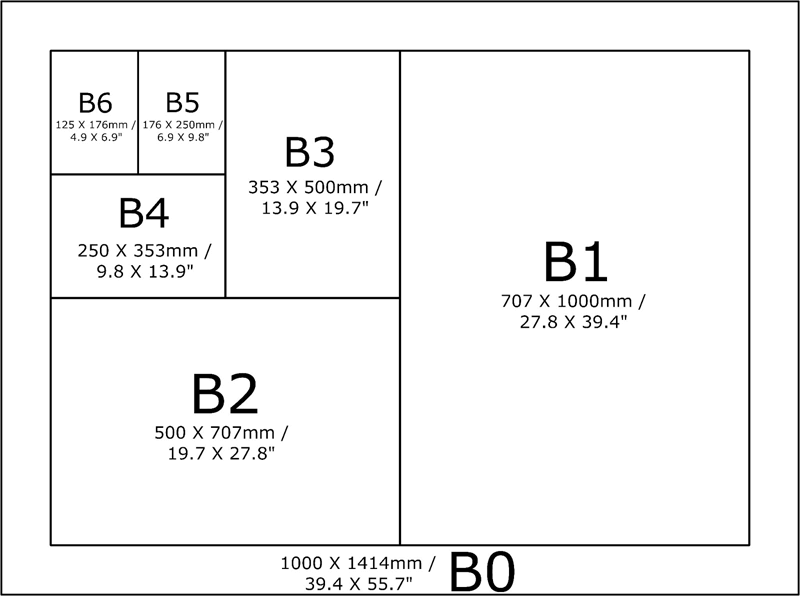
The following table will help you understand A and B series are used in which fields and industries.
| A0, A1 | technical drawings, posters |
| A1, A2 | flip charts |
| A2, A3 | drawings, diagrams, large tables |
| A4 | letters, magazines, forms, catalogs, laser printer and copying machine output |
| A5 | note pads |
| A6 | postcards |
| B5, A5, B6, A6 | books |
| B4, A3 | newspapers, supported by most copying machines in addition to A4 |
| B8, A8 | playing cards |
However, North America, Canada and parts of Mexico do not use the international standards but adopt in the ANSI standard published in 1995. They use Letter, Legal, Executive and Ledger/Tabloid paper sizes. Letter and legal are the most frequently used page size. The following picture will show you the differences among A4, letter and legal page size.
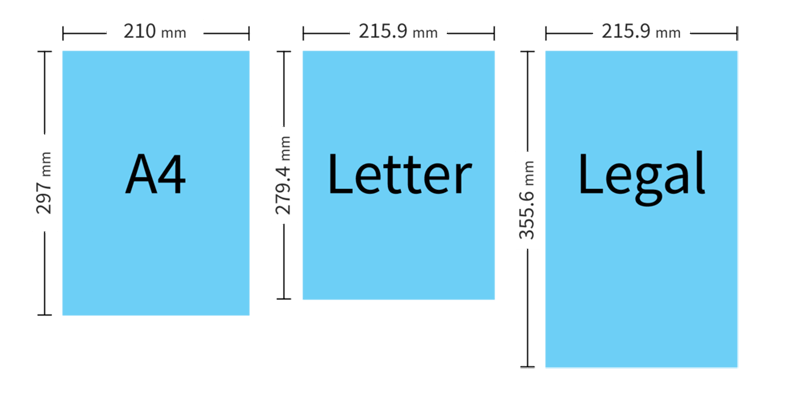
Part 3: 3 Methods to Change PDF Page Sizes
As there are many different tools can help you change PDF page size, I have listed three different Kinds of tools for your reference.
Change PDF Page Size Online for free
For people who do not want to install any tool on their computer, changing PDF page size online is a good choice. With the online service, you can easily resize or scale pdf for free.
Here I want to introudce the PDF2go which is a total free online service. It allows you to resize your PDF file by draging and droping the original file to the upload file. Then select the size of pages you want and click on "Save changes". When the proccess has been finished, you will get a new pdf file with your selected page size. Unfortunately, this online service only can handle adobe PDF files.
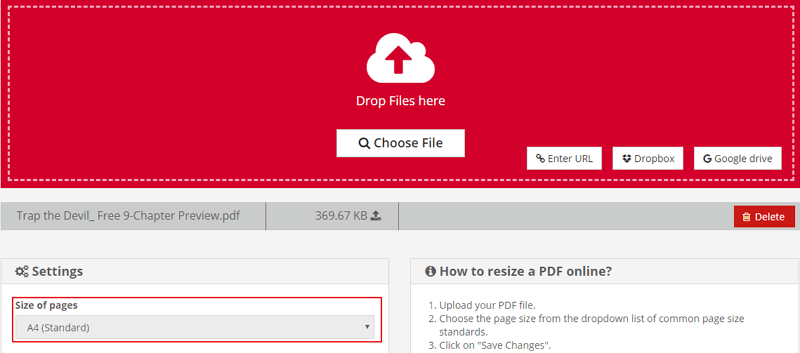
Change PDF Page Size with freeware
K2pdf is an open source tool to optimize PDF/DJVU files for small screen devices like e-ink reader and mobile phone. It works well on multi-column PDF/DJVU files and can re-flow text even on scanned PDF files. What’s more, it can resize pdf page. In the following part, I will show you how to resize pdf page.
Step 1. Download K2pdf for Windows or Mac. It works on both Windows and Mac platform.
Step 2. Install and launch this software.
Step 3. For the detailed steps about using k2pdf, you can read K2pdfopt - The Beginner's Guide of Window GUI.
Since this freeware is designed to optimize the pdf for eReaders, you can try this tool if you want to read pdf on your Kindle, Kobo, and smartphone.
Change PDF Page Size with professional tool
Besides above free online service and freeware, there are some professional tools that can help you change PDF page size and even edit the PDF. Wondershare PDFelement is one of the best tool to change PDF page size.
Step 1. Download Wondershare PDFelement.
Step 2. Install and launch PDFelement. Open PDF file and click on "Page" at the top menu bar. Then click on "Page box" to set the PDF page.
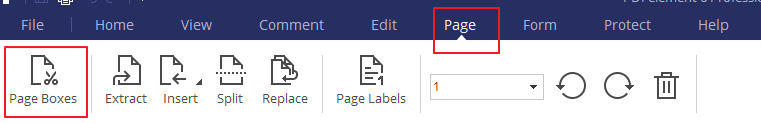
Step 3. In the page box, you can set the page size to fixed page size like a1, a2, Legal, and so on. Or you can custome page size as you like by choosing the "custom" option and filling in the width and hight. It also allows you to select the page range if you only want to change some pages of your PDF page size.

Step 4. After setting the PDF page size, you can save the PDF to the new page size by clicking "File">"Save" button. Now you can get the new PDF file with different page size. It is easy to use but this software is not free. Actually, it is a little bit expensive and will cost you about 100usd!
These are 3 methods that I want to share with you. The online service is free, but there are many limitations and the quality of the converted pdf file is not so good. The K2pdf software is freeware, but it is designed to change the pdf page for small screen devices. If you read pdf a lot on smartphone or e-ink devices, you should try this software. If you want to change the pdf page size for publishing or edit the pdf content, PDFelement is a good option.

Iris Yan has been a passionate member of Epubor since 2017. Her mission is to enhance your ebook reading experience by sharing insightful tips and tricks. Join her on a journey towards reading excellence today!






