
Libby, a popular app by OverDrive, allows you to borrow and listen to audiobooks from your local library for free. But how to download Libby Audiobooks to computer for listening or even transfer libby audiobook to mp3 player.
This article will teach you how to borrow, listen to and download Libby audiobooks.
Part 1. How to borrow Libby audiobooks
Although Libby doesn’t have a standalone desktop app, you can access Libby on your computer through Libby web app.
Step 1. Open a web browser, visit LibbyApp.com.
Step 2. Search and find your library and sign in using your library car.
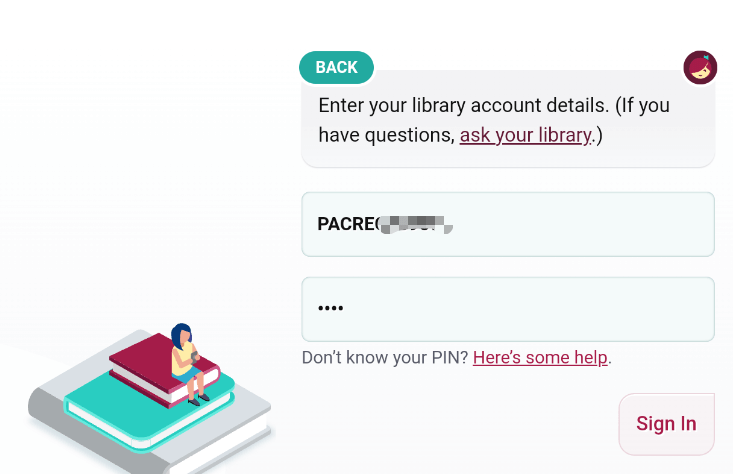
Step 3. Click “Audiobook” tab, and find the audiobook you want to borrow. Click “Borrow” to borrow Libby audiobooks.
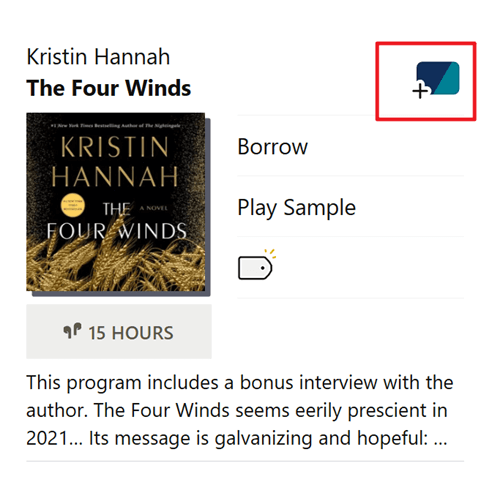
Question: Can I borrow audiobooks via Overdrive?
You cannot borrow or download audiobooks via Overdrive app any more. On May 1, 2023, Overdrive officially retired the legacy OverDrive app for iOS, Android, and Windows 8/10, making Libby the primary platform for accessing your digital library. So if you need to borrow, listen to or download Audiobooks, Libby is the only option.
Part 2. How to listen to Libby Audiobooks
Once borrowed, click on the audiobook to start listening directly in your browser. You can go to Bookshelf>>Loans>>Audiobooks. Then click “Open Audiobook”.

Give it a few seconds to start streaming, and soon you'll be able to listen to your Libby audiobook on your computer.
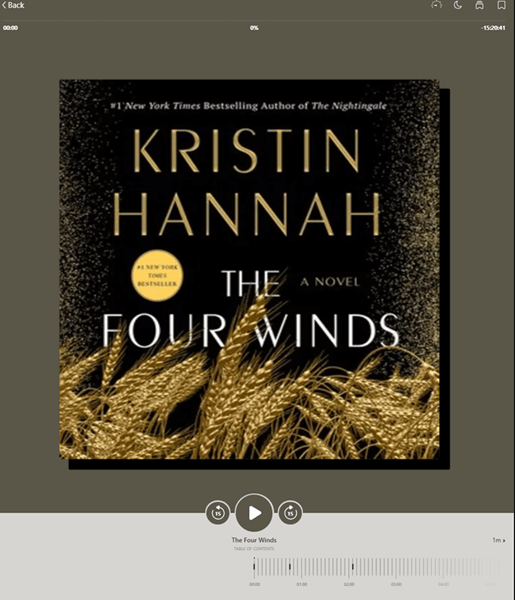
Question: Can I download Libby for Offline Listening?
Libby web app does not support offline playback directly. To listen libby audiobook offline, consider using a mobile device that has the Libby app installed. Or you can follow the following part to download Libby Audiobooks to your computer via Android emulator.
Part 3. How to download Libby Audiobooks
Since it's not possible to download Libby audiobooks directly on a Windows or Mac computer, you can use an Android emulator to do so.
The steps for Windows and Mac are similar, with the primary difference being the choice of Android emulator. On Windows, the recommended emulator is LDPlayer, while on Mac, you can use an Android emulator such as Google Android Studio.
Here, I’ll guide you through installing an Android emulator on Windows and downloading Libby audiobooks to your computer using the emulator.
Step 1. Download and install LDPlay 9.
Step 2. Install Libby apk on Android emulator.
Download the Libby apk to your computer first, and then drag it to LDplayer to install it.
Download Libby for Android APK here
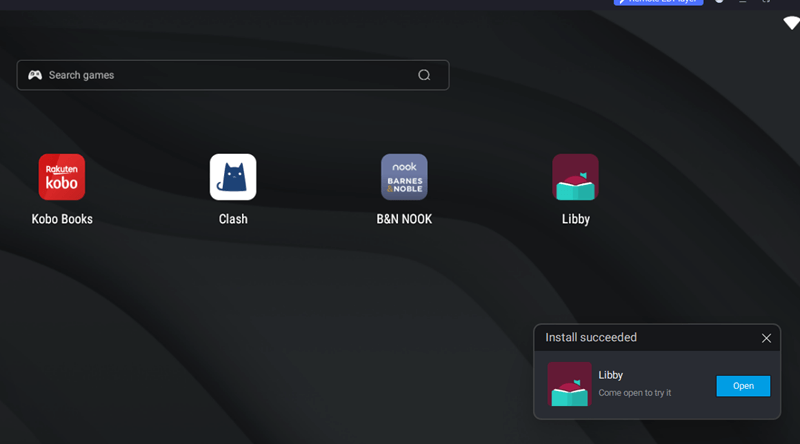
Step 3. Download Libby audiobooks to computer via android emulator.
Launch Libby app on Android emulator, search and find your library and sign in with your library card.
Then go to your bookshelf to find your borrowed Libby audiobooks, then click “Download” button at the top right corner of each books to download it to your android emulator.

By default, Libby audiobooks are set to download automatically. However, you can customize your download settings to control whether audiobooks are downloaded automatically or not.
To do this, go to Menu > Settings > Download Rules > Change Download Rules.

Here, you can choose to automatically download all content, disable automatic downloads, or set downloads to occur only when connected to Wi-Fi.

If you're using the Libby mobile app without a Wi-Fi connection, it's crucial to set audiobooks to download only over Wi-Fi. Failing to download the audiobook beforehand and streaming it instead can consume a significant amount of mobile data, potentially leading to high data charges without you realizing it.
Question 1: Can I transfer the audiobook from libby to mp3 player?
Although you can download audiobook from libby for Android or ios, but there is no way to transfer the audiobook from libby to mp3 player because they files are stored in hidden directory of your android device and not in the common mp3 format.
Easily Convert Your Libby Audiobooks to MP3
Looking to enjoy your Libby audiobooks on an MP3 player? Epubor offers a premium Libby Conversion Service that transforms your audiobooks into high-quality MP3 files while preserving the original sound. With this service, transferring your favorite audiobooks to any MP3 player has never been easier.
Ready to get started? Purchase the Libby Conversion Service today and enjoy your audiobooks anywhere, anytime!
Order LB Converserion Service Now!Question 2: Where does Libby store downloaded files on Android?
If you have rooted your android device or android emulator, here is the default path of your downloaded libby audiobooks: \device name\Internal storage\Android\data\com.overdrive.mobile.android.libby\files\Documents\Responses.
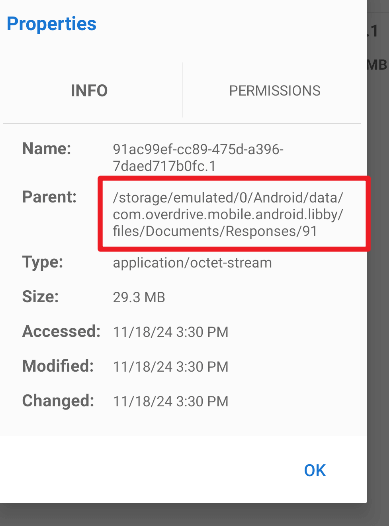
Conclusion
This post has shared how to borrow, listen to, and download Libby audiobooks to your computer. If you have additional tips or tricks, please share them with us in the comments.
Order LB Converserion Service Now!

Iris Yan has been a passionate member of Epubor since 2017. Her mission is to enhance your ebook reading experience by sharing insightful tips and tricks. Join her on a journey towards reading excellence today!







