
Voxa is a versatile platform offering a vast collections of audiobooks and ebooks in Romanian and English. Voxa is desinged to make reading and listening convenient, wheter you'r at home , commuting, or working out. How to download Voxa ebooks and audiobooks to computer, even more how to remove drm from Voxa ebooks and audiobooks? Keep reading.
Part 1. How to download voxa ebooks and audiobooks?
Downloading eBooks and audiobooks from Voxa to your computer involves a few steps. Here is a detailed guide.
How to download Voxa eBooks and audiobooks to your computer?
Can I download the Voxa app to my computer? — No, you cannot. There is no Voxa app available for desktop.
When I log into Voxa via a web browser, I also cannot find a download option for eBooks or audiobooks.

For eBooks, you cannot even read them in the web browser. However, for audiobooks, you can click the book cover to listen to them in the web browser.

How to download voxa ebooks and audiobooks with Voxa app for Android or iOS?
Voxa allows you to download eBooks and audiobooks for offline use via its mobile app. This is particularly helpful when you want to enjoy your content without an active internet connection. Below is a detailed guide for downloading Voxa books to an Android device. The steps for iOS devices are nearly identical.
Step 1 Search Voxa app in Google Play store and tap "Install" to download and install this app on your Android device.
Step 2 Launch the Voxa app. Log in with your Voxa credentials. Tap the book you want to download to view details. Then tap "Download" button to save the content for offline reading or listeing.

Navigate to the Downloaded section or My Library in the Voxa app. Locate your downloaded eBook or audiobook.
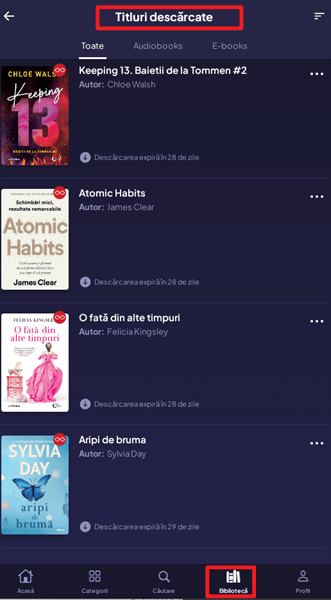
Once downloaded, you can access your library and download content for offline use.
Part 2. How to remove drm from voxa ebooks?
I want to transfer my Voxa eBooks to my Kindle device, as I prefer reading eBooks on an e-ink screen.
You may already know that Voxa books are encrypted with Readium LCP DRM, and downloading them is only possible through the Voxa app. Additionally, the original book files are not accessible on Android or iOS devices, making it challenging to remove DRM from Voxa eBooks without the necessary files. But don’t worry! Epubor offers a conversion service to help you remove DRM from your Voxa eBooks effortlessly.
Step 1: Send your Voxa account information to Epubor via epubor.iris@gmail.com.
Step 2: Include the titles of the books you want to convert.
Step 3: Provide your Order Number.
Step 4: The Epubor Team will return your eBooks and audiobooks within two working days.
All done!
Epubor makes your digital life much easier! You can get 1 books for free trial! So why not contact us now to get the free trial now!

Iris Yan has been a passionate member of Epubor since 2017. Her mission is to enhance your ebook reading experience by sharing insightful tips and tricks. Join her on a journey towards reading excellence today!






