
There are many methods for you to listen to Audible audiobooks on PC/Mac. Of course, you must buy the Audible books firstly, then you can listen to them with below 5 powerful audible players.
First things first: Before choosing one player to enjoy your audible books, please make sure you have downloaded audible books to your computer.
1. Audible Cloud Player
After you bought an audiobook from Audible.com, you can listen to it via Audible Cloud Player on a PC or a mac. It has no need to install additional software and doesn't occupy more room of your computer. It's the best audible player online.
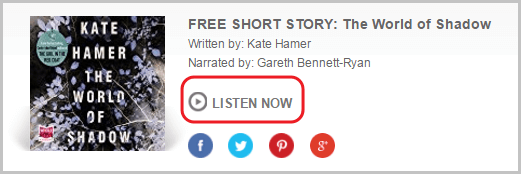
Just connect the internet and listen.
As long as you see the "LISTEN NOW" option after you bought the Audible books, click it and listen online.

2. Audible Manager (Windows only)
Audible manager is not only created for helping manage your audible files and complicated devices, but also designed as an easy-to-use audible player.
Download audible manager please. Once finished the downloading, click the .exe file to install. Then you will be directed to the AudibleManager Setup window. You should "Accept" the agreement and select "No Mobile Device". OK.
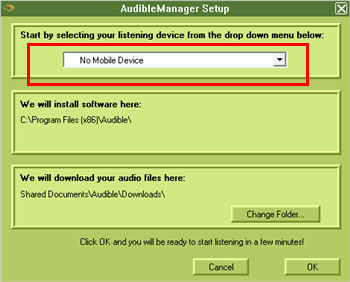
Then, once the Audible books have been downloaded well, they will be automatically added to Audible Manager.
3. Windows Media Player (Win only)
Windows Media Player is a powerful and famous media player for Windows computers. It supports all kinds of media files, including video, music, picture and audiobooks (of course audible).
To import audible audiobooks to Windows media player, please open the audible download manager to change the settings.
You can click the "General Settings" option on the starting interface of Audible Download Manager. Then check the application which you want to use to listen to audiobooks. Next time as long as the .adh file was downloaded, the application will launch automatically and import the downloaded AA/AAX file for you.
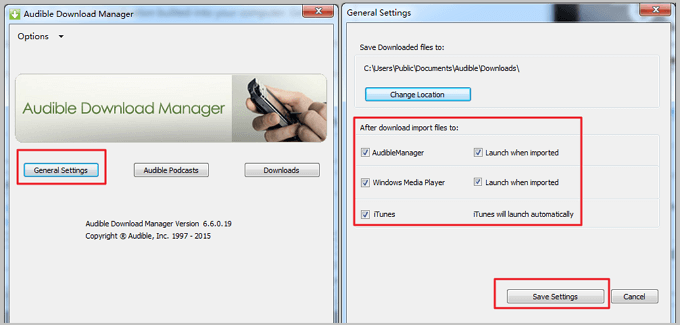
4. Audible app (win 10 and 8)
This is the official reading app from audible. It's pity that if what we used is Win 7, we can't use this app. It's only for win 8.1 and win 10.
Open audible app, log in with your own account, then you will be guided to your library. Double click on the book cover, the playing begins.

5. iTunes (both Win and Mac)
From audible library page, after we select one book to "Download", the downloading will begin soon. The downloading progress will be displayed at the bottom of the screen.

Once completed, we can find our audible books in the "Audiobooks" section of iTunes.

I like iTunes because I buy audio books not only from Audible but also from iTunes. I like reading and listening just with one app. It saves space, and easier to manage titles compred to using several different reading apps or audiobook players.
Supplement: Choose an MP3 player to enjoy audible
If you don't like the official recommended listening software include iTunes, Audible Manager, and Windows Media Player, you can choose your favorite software to listen to Audible books on PC/Mac.
Another reason I recommend you to use a MP3 player is that, nearly all of above players have their own limits. You have met the problem that you failed to import your audible books to WMP and iTunes, right? This is because audible books you downloaded from audible official site are always with drm restrictions which are in aa and aax format. If you want to use an all-in-one tool that helps us play audible freely at the same time enjoy musics, videos that from other stores, you'd better convert audible to mp3 so that you can play audible on mp3 players. Then you will need this tool Epubor Audible Converter.

Angel Dan has covered software online marketing for more than 10 years. She joined Epubor since 2013, covering content writing, affiliate marketing, global brand expansion, video marketing, and business development.






